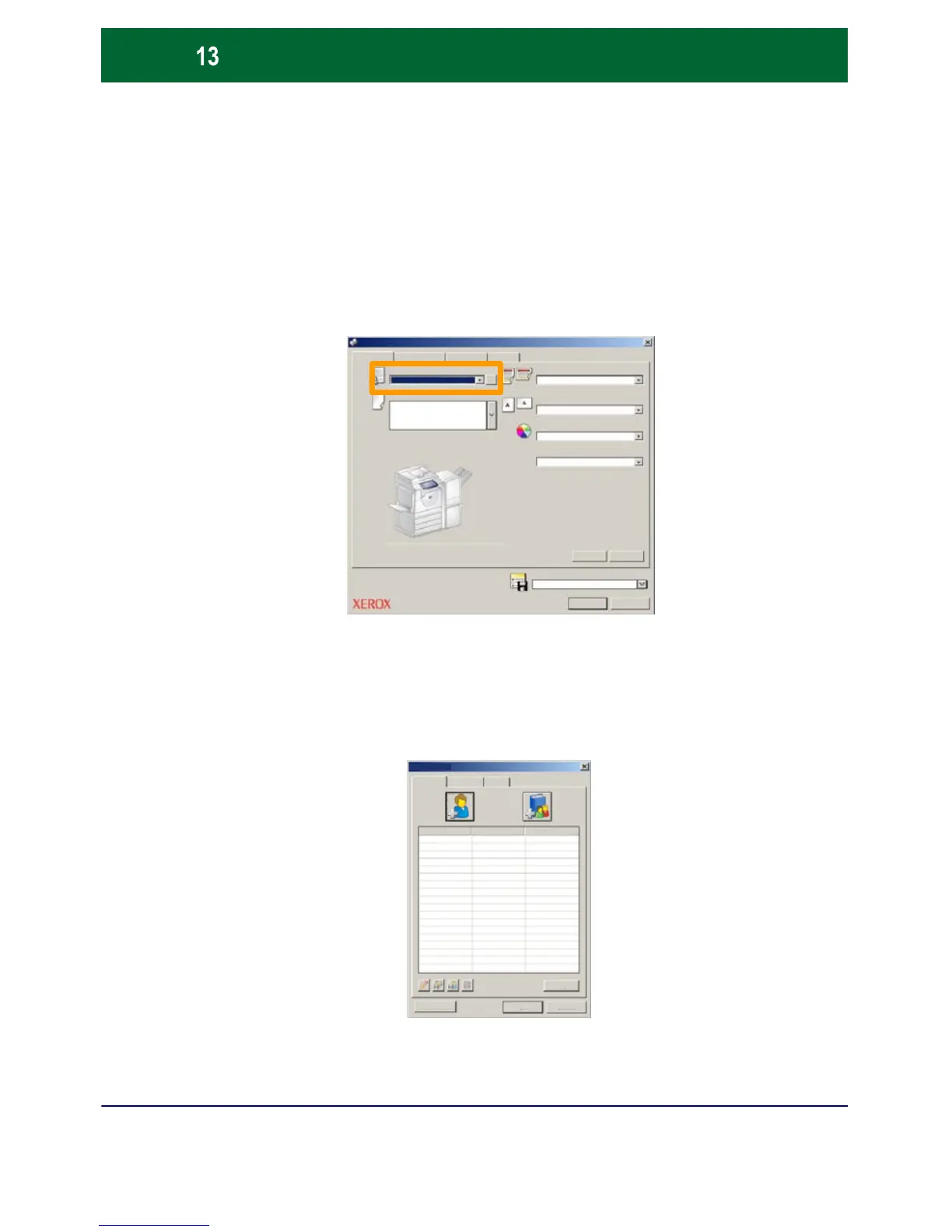Fax de LAN
Abra el controlador de impresión.
1.
Seleccione Fax como tipo de trabajo.
2.
Introduzca la información del destinatario.
3.
Papel/Salida de Opciones de imFormato/Marca de a Avanzadas
Xerox WorkCentre 7345
Fax
Aceptar Cancelar
Tipo de trabajo
Papel
Impresión a dos caras
Grapado
Color de salida
Destino de salida
Aceptar Valores pre
Centrado
Colores
1 grapa
A 1 cara
8.5x11", Blanco, Tipo prefijado de la impresor
Recuperar valores guardados
Recuperar valores guardados
