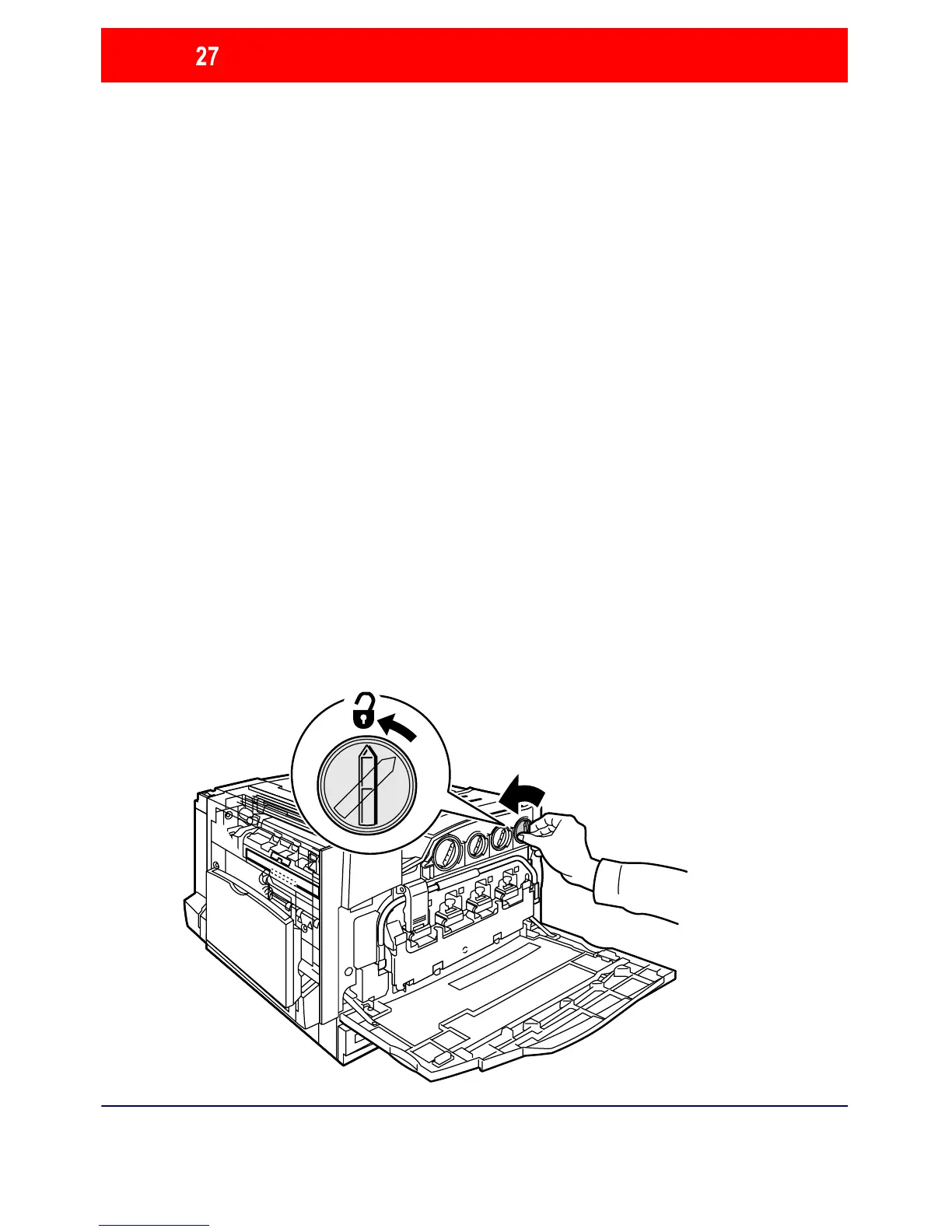Replacing the Toner Cartridges
This procedure shows you how to remove a used toner
cartridge and replace it with a new toner cartridge. The
machine will tell you when you will need to order a new
cartridge and when to install it.
Follow the disposal instructions for the old cartridge when
1. Open the Front Door.
2. Turn the toner cartridge counter clockwise to the
unlocked position.
WorkCentre 7300 Series
WorkCentre 7300 Series
Quick Use Guide
