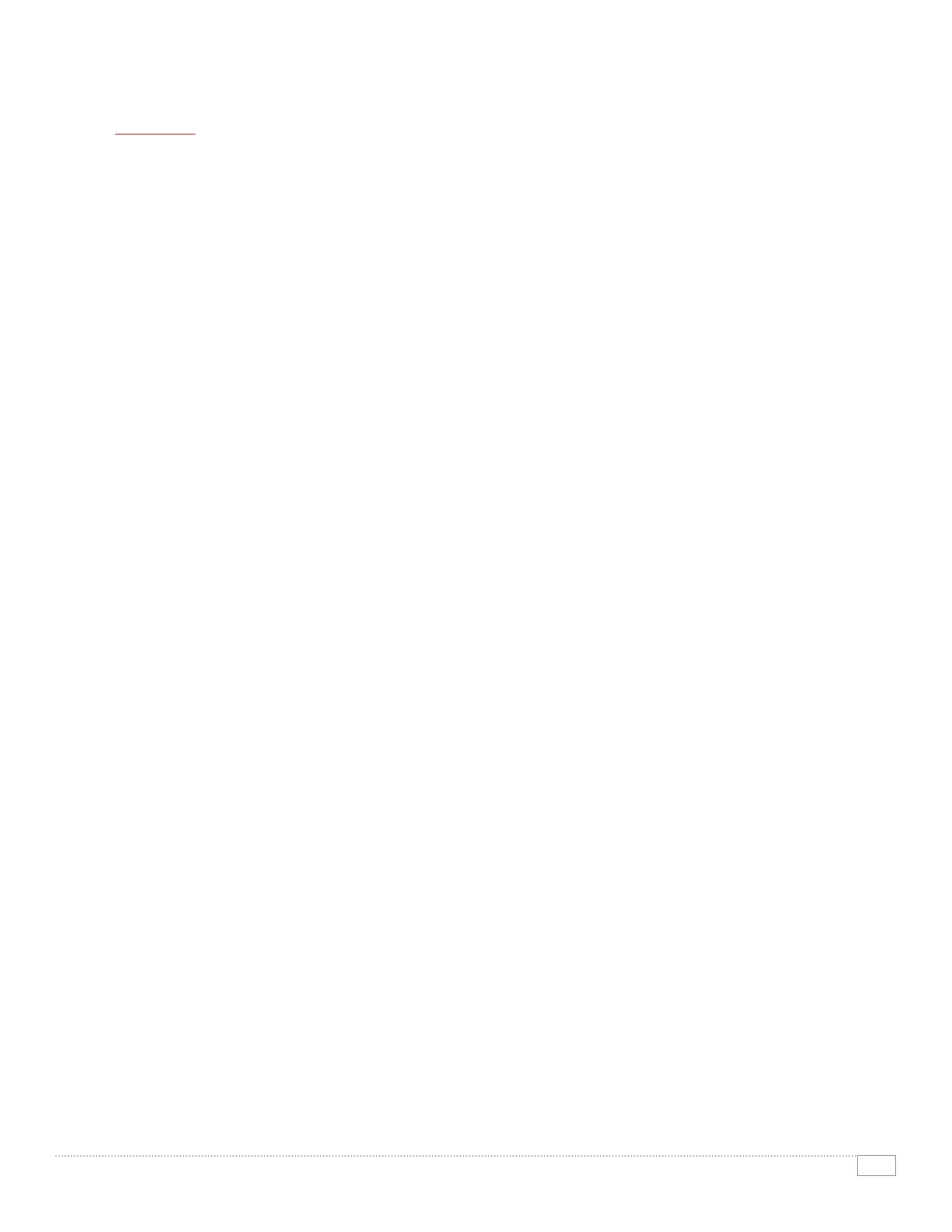1
WORKCENTR E 7 3 28/7335/7 3 4 5 /7346 EVA L UATOR GUIDE
SECTION 1
Introducing the WorkCentre 7328/7335/7345/7346
Color Multifunction Printer Series
PRODUCT OVERVIEW
With the WorkCentre 7328/7335/7345/7346 series of multifunction printers (MFPs), Xerox makes it easier to
benet from a high-performance black-and-white MFP, plus all the competitive advantages of cost-effective color
when you need them.
Unleash your office performance
Fast, powerful and engineered to easily perform multiple tasks for workgroups of any size, the WorkCentre 7300
series boosts productivity and delivers spectacular results.
• Print and copy speeds up to 45 ppm black-and-white and 40 ppm color, with overall productivity that
makes fast work of your ofce application workloads.
• Xerox multitasking network controller handles multiple tasks concurrently, enabling you to program jobs
while others print and minimizing employee delays at the front panel.
• The 50-image-per-minute (ipm) black-and-white and 45 ipm color duplex automatic document feeder
(DADF) quickly processes single- or double-sided originals when copying, scanning and faxing.
• A large, color touch-screen interface eases print job programming: Common features are prominently
displayed, and users have intuitive access to more advanced features.
• WorkCentre 7300 series MFPs are always ready with a fast warm-up time and a quick rst-page-out time.
The control you want and need
The WorkCentre 7300 series gives you complete control everywhere you need it: IT managers get tools to manage
devices and user access; employees get tools to program and execute copy, print, scan and fax jobs.
• Deploy color responsibly with tools that manage user access to color printing and copying features, track
color use and cost to the levels of detail you require, and integrate with accounting solutions to assign and
bill print-and-copy costs.
• Produce impressive and professional-looking color documents with the WorkCentre 7300 series, which
utilizes a set of advanced imaging technologies to deliver vibrant and consistent output.
• A set of Xerox tools, and integration with network management applications from other vendors, makes
the WorkCentre 7300 series easy to manage for your IT staff.
Scalable business solutions
The WorkCentre 7300 series is designed to t the unique needs of your ofce, with multiple speed and conguration
options, simple interface customization, and integration with network applications and workows.
• Tailor the WorkCentre 7300 series to your needs with your choice of three speeds and multiple
nishing options.
• Customize the user interface of your WorkCentre 7300 series by integrating network applications that
deliver a variety of advanced capabilities and authorization solutions.
• Use your WorkCentre 7300 series as a digital on-ramp for your hard-copy documents, and integrate
with network workow applications that automate tasks such as expense report creation, document
routing and more.
