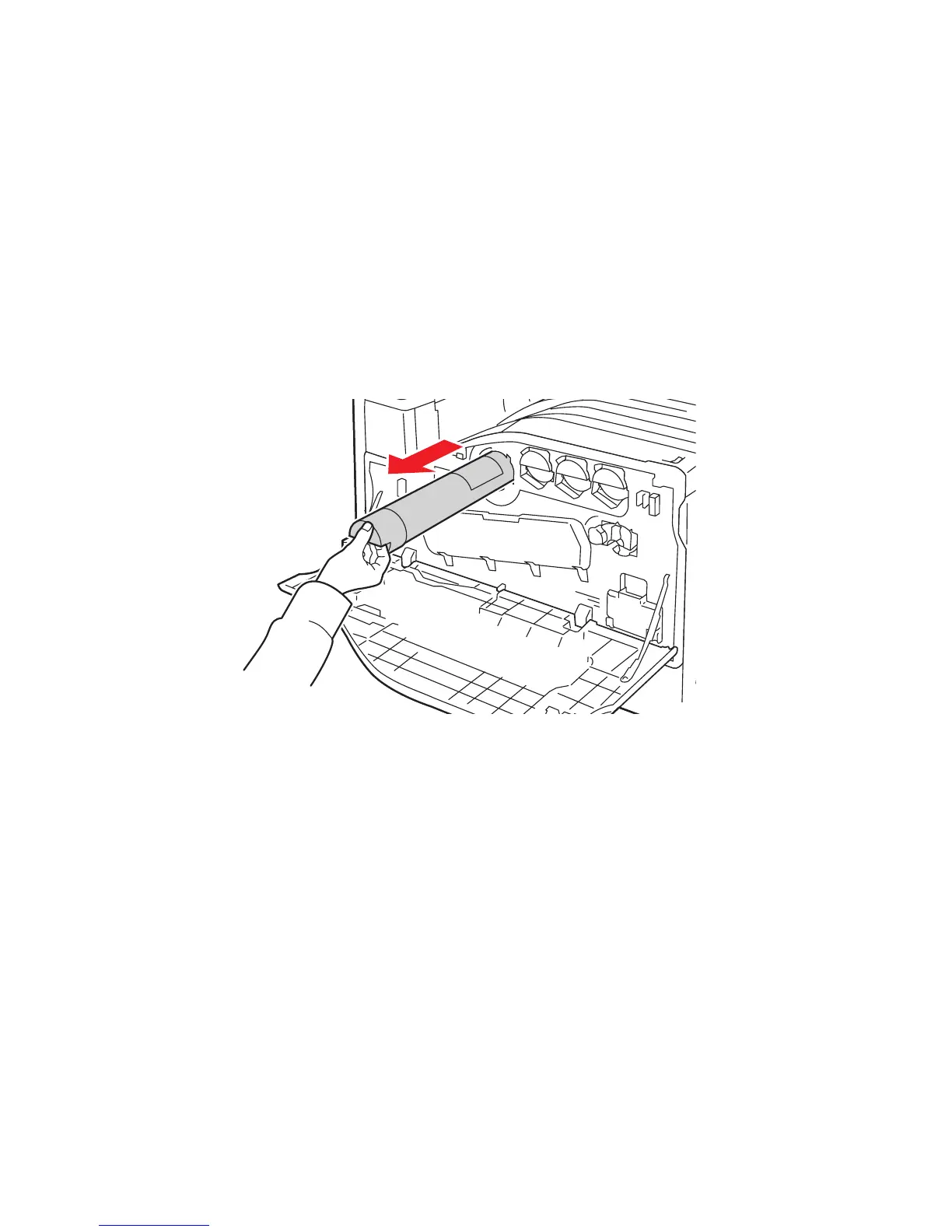18
Substituindo Cartuchos de Toner
A impressora exibirá uma mensagem na tela de seleção por toque quando
um cartucho de toner precisar ser substituído.
Cuidado: Não realize esse procedimento quando a impressora estiver
copiando ou imprimindo.
1. Abra a tampa frontal da impressora.
2. Coloque os seus dedos sob a tampa do cartucho de toner e retire-o
da impressora.
Descarte ou recicle o cartucho de toner usado de acordo com a lei local.
wc74xx-160
