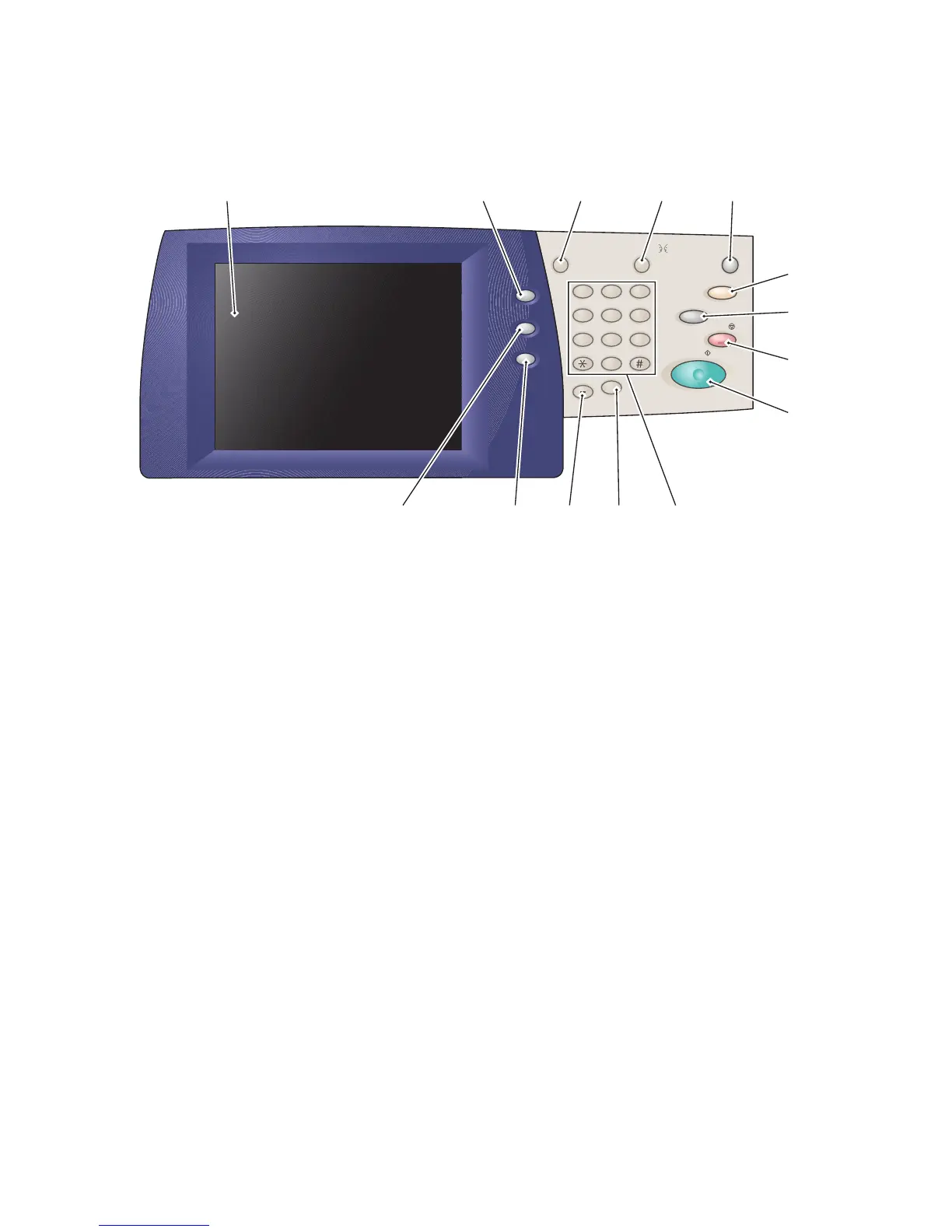2
Panel de control
1. Pantalla táctil
Muestra información y permite acceder a las funciones de la impresora.
2. Botón Servicios
Muestra en la pantalla táctil las funciones del trabajo.
3. Conectar/Desconectar
Proporciona un acceso protegido por clave a las opciones prefijadas de
la impresora.
4. Idioma
Cambia el idioma del panel de control.
5. Botón Ahorro de energía
Se pulsa una vez para anular el modo de bajo consumo. Cuando la
impresora funciona en modo normal, se pulsa para activar el modo de
bajo consumo.
ABC
GHI
PQRS
Dial Pause
TUV WXYZ
JKL MNO
DEF
Stop
Interrupt
Clear All
Energy Saver
Log In/Out
Start
Services
Job Satus
Machine Status
123
45
6
789
0
C
Language
