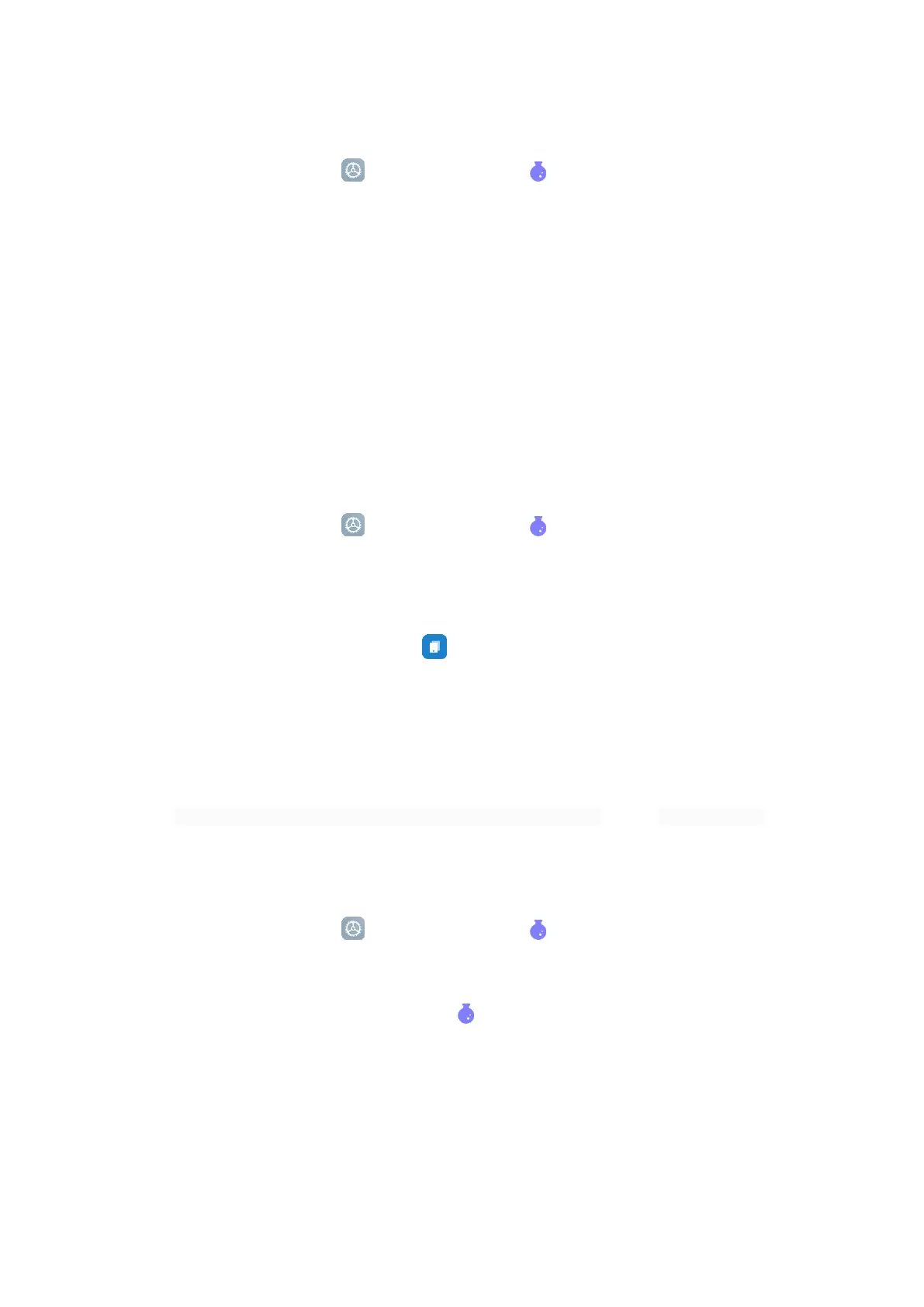apps to Video toolbox.
1. On the Home screen, tap Settings, and then go to Special features > Video toolbox.
2. Enable Video toolbox.
Second space
Second space is completely independent of First space (the original space) of your phone,
which can be accessed using your fingerprint ID or a password.
You can move private photos and confidential business files to your Second space to prevent
unauthorized access. You can also move your payment and gaming apps to Second space to
keep them away from your child.
1. On the Home screen, tap Settings, and then go to Special features > Second space.
2. Tap Turn on Second space.
3. Set your password and fingerprint for your Second space.
After you enable Second space, the Switch app appears on the Home screen of your
phone. You can tap it to switch to First space.
Lite mode
Lite mode adopts a more concise layout for easy navigation, and enlarges icons and fonts for
better perception and more straightforward usability. It is designed for seniors and people
who like using only the essential features of their smartphones.
1. On the Home screen, tap Settings, and then go to Special features > Lite mode.
2. Tap Turn on Lite mode.
After Lite mode is enabled, you can go to Special features > Lite mode and tap Turn off
Lite mode to exit the mode.
