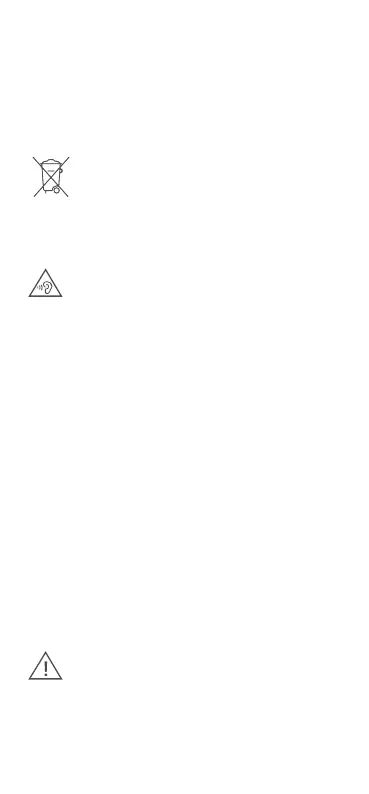PLEASE READ THIS DOCUMENT BEFORE USING YOUR PRODUCT
Thank you for choosing Xiaomi 14
Long press the Power Buon to turn on the device. Follow the on-screen instructions
to configure the device. For more information, visit our official website: www.mi.com/
global/service/userguide
About Dual SIM
Do not insert non-standard SIM cards into the SIM card tray as this may damage the
SIM card tray.
WARNING: Do not disassemble this device.
WEEE
Correct disposal of this product: This symbol indicates that this product
should not be discarded with other waste. To prevent harm to the
environment or human health from inappropriate waste disposal, and to
promote the sustainable reuse of resources, please recycle responsibly. To
return your used device, please use an authorized collection system or
contact the location at which you purchased the product.
They can have this product safely recycled.
CAUTION
Risk of explosion if the baery is replaced by an incorrect type.
Dispose of used baeries according to the instructions.
To prevent potential hearing damage, do not listen at high volume levels for
extended periods of time.
For safety information, please refer to the user manual at the following link:
www.mi.com/en/certification
Important Safety Information
Please read all of the safety information below before using your device.
• Use of unauthorized cables, power adapters, or baeries can cause fire explosion,
electric shock, pose other risks, or damage the device.
• The operating temperature range of this device is 0°C to 40°C. Using this device in
environments outside of this temperature range may damage the device.
• If the device has a built-in baery, do not aempt to replace the baery yourself, as
this may cause damage to the baery or the device.
• Charge this device only with the included or authorized cable and power adapter.
Use only authorized accessories which are compatible with your device.
• Aer charging is complete, disconnect the adapter from both the device and the
power outlet. Do not charge the device for more than 12 hours.
• The baery must be recycled or disposed of separately from household waste.
Mishandling the baery may cause fire or explosion. Dispose of or recycle the
device, its baery and accessories in accordance with local regulations.
• Do not disassemble, hit, crush or burn the baery. If the baery appears deformed,
stop using it immediately.
- Do not short-circuit the baery, as this may cause overheating, burns or other
personal injury.
- Keep the baery away from high-temperature environments.
- Overheating may cause explosion.
- Do not disassemble, hit or crush the baery, as this may cause leakage,
overheating or explosion.
- Do not burn the baery, as this may cause a fire or explosion.
• The user must not remove or alter the baery. The baery should only be removed
or repaired by one of the manufacturer's authorized repair centers.
• Keep your device dry.
• Do not try to repair the device yourself. If any part of the device is not working
properly, contact Mi customer support or take your device to an authorized repair
center.
• Connect other devices by following their instruction manuals.
• Do not connect incompatible devices to this device.
• For AC/DC adapters, power outlets should be close to the device and easily
accessible.
Safety Precautions
• Comply with all rules and regulations regarding the restriction of cell phone use in
specific situations and environments.
• Do not use your cell phone in gas stations or in any explosive atmospheres or
potentially explosive environments. This includes: fueling areas; below deck on
boats; fuel or chemical transfer or storage facilities; and areas in which the air
contains chemicals or particles, e.g. grains, dust or metal powders. Obey all posted
signs to turn off wireless devices such as your cell phone or other radio equipment.
Turn off your cell phone or wireless device when you are at implosion sites or in