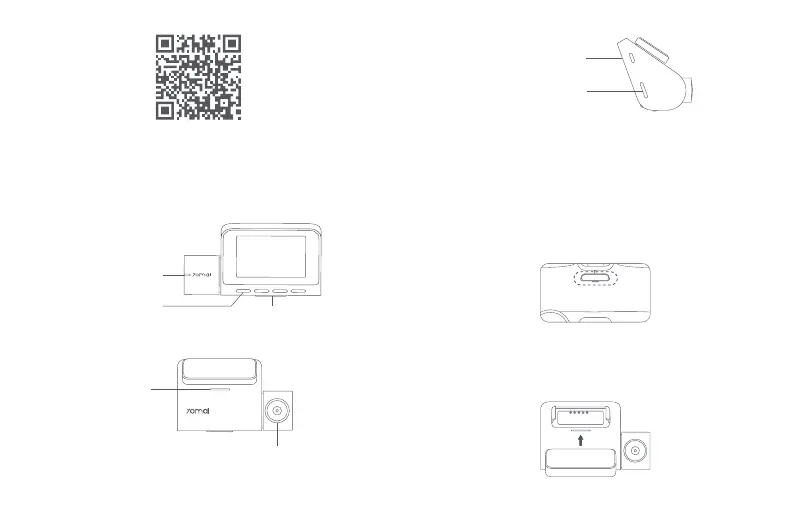2 3
Please select "Add Device" in the 70mai app and complete the activa-
tion according to the prompts.
Product overview
Installation
Please install the product following the method below.
1. Install the electrostatic sticker
Clean your windshield and put the electrostatic sticker on the recom-
mended area as shown in the gure below.
Make sure you remove air bubbles between the sticker and the glass.
2. Install the bracket
Lock the bracket to the Dash Cam, as shown in the gure below. You
will hear a snap when it is in place.
Indicator light
Function buttons
Power button
Speakers
Camera
USB interface
Memory card slot
