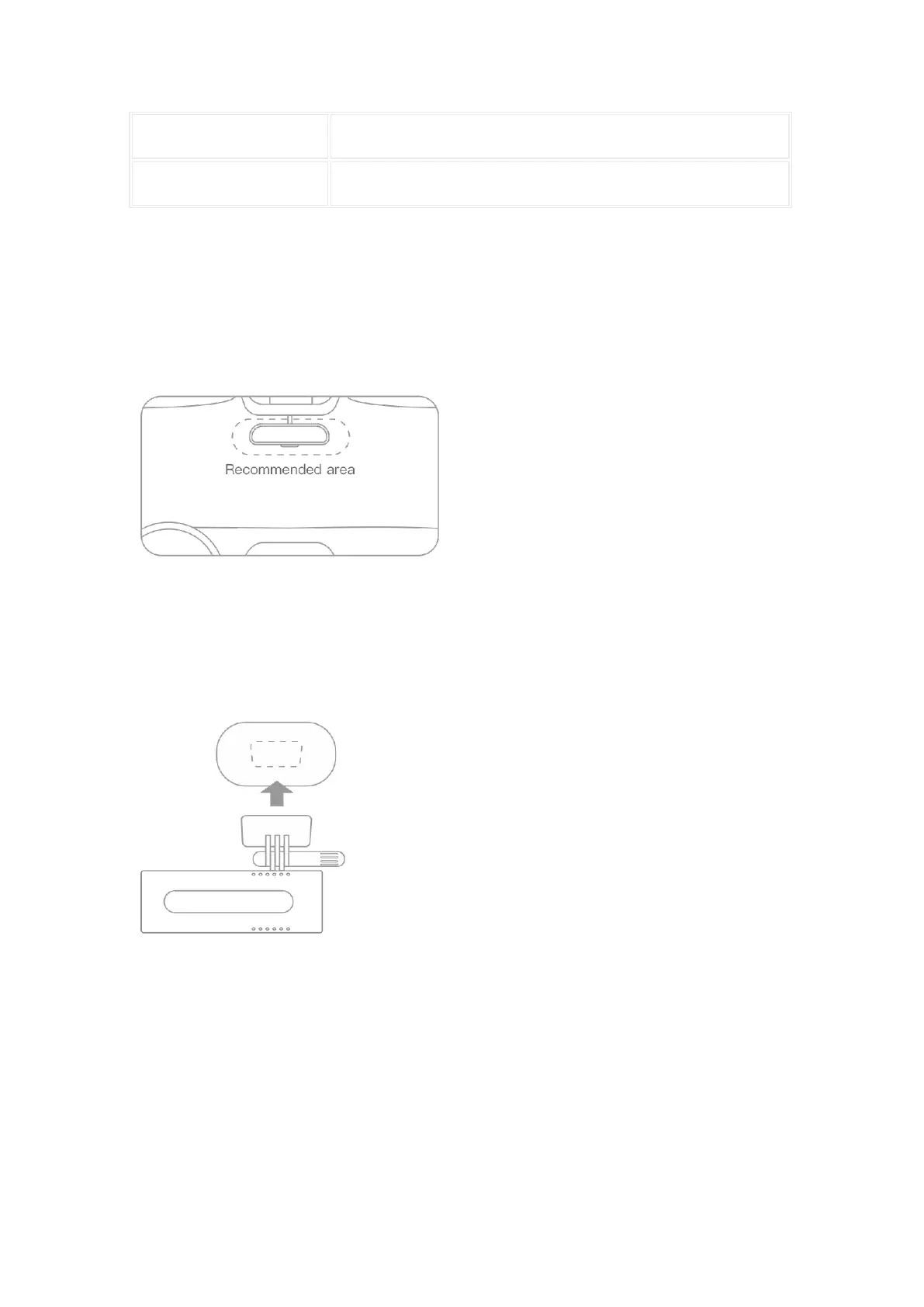Waiting for accept connection request…
Installation
1. Electrostatic sticker
Clean your windshield and put the electrostatic sticker on the
recommended area as shown in the figure below. Make sure you remove
air bubbles between the sticker and the glass.
2. Stick the camera mount to the windshield
Remove the protective cover from the mount and stick the mount’s
base to the center of the electrostatic sticker. Make sure your dash
cam body is parallel to the ground.
Press the mount to attach it to the electrostatic sticker tightly.
3. Connect USB cable to the cigarette lighter receptacle
Align the cable with the top edge of the windshield and fasten it
along the passenger’s side and the glovebox as shown below. Connect
the cable to the power adapter and insert the adapter into the
cigarette lighter receptacle.
