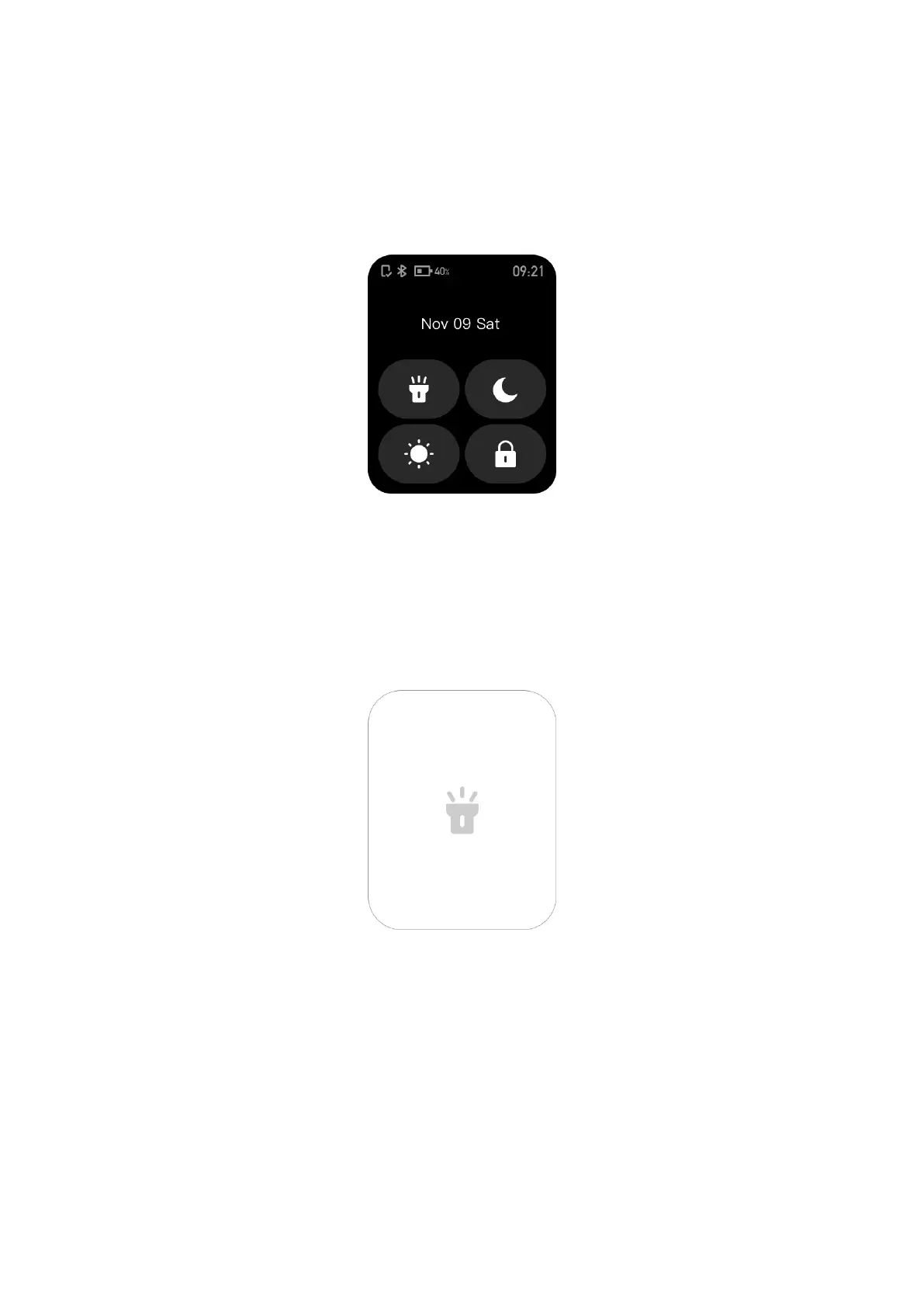2.2 Control Shortcut Menu
Pulling down on the watch face page can quickly open the control shortcut
menu page.
1、 Flashlight
Tapping the flashlight icon can open the flashlight function. The white
background on the watch screen helps light up a small area at night. You can
close the enabled flashlight function by sliding right or pressing the button on
the upper right.
2. Brightness adjustment
Tapping on the brightness adjustment button can go to the brightness
adjustment settings.
Auto brightness: The watch will automatically adjust the screen brightness
upon ambient light.
Manual brightness: You can tailor the screen brightness as you wish.