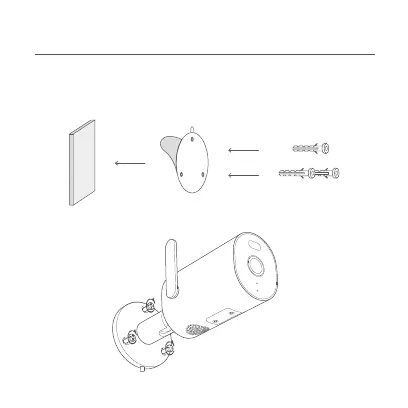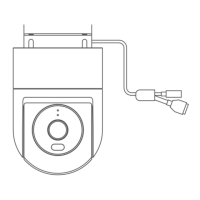Installing the Camera
1. Paste the mounting template sticker on a wall at a suitable position.
2. Drill holes on the wall that align with the holes on the mounting template
sticker, with a diameter of about 6 mm and a depth of about 35 mm.
3. Install the wall plugs into the drilled holes.
4. Mount the base to the wall with screws.
6
