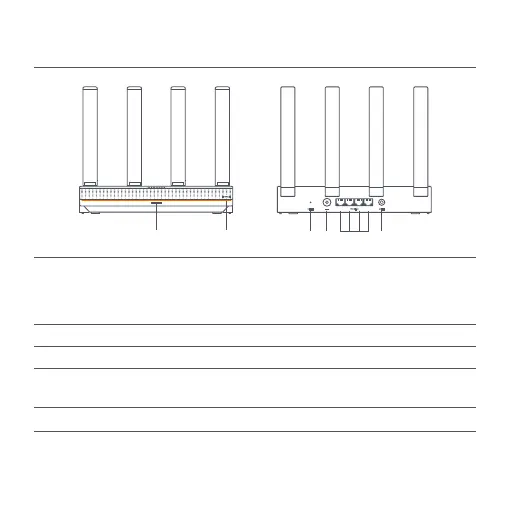02
Product Overview
MESH
WAN/LANRESET
Indicator
①
①
NFC
②
②
③
③
④
④
⑤
⑤
Reset button
Power port
Android phones can quickly connect to the router's Wi-Fi via this
function.
To use this function, enable the NFC function on your Android phone,
and keep your phone unlocked and its screen on.
Restore the router to its factory settings.
Connect the power adapter to the router.
1G network port
Self-adaptive ports. With a maximum speed of 1
Gbps each and serve as either a WAN or LAN port.
Mesh For Mesh networking with routers that support the Xiaomi Mesh function.
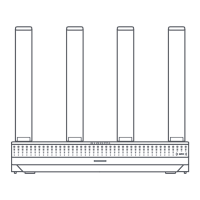