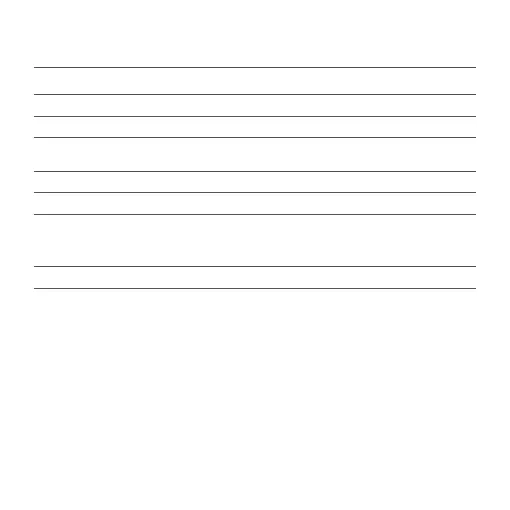03
Indicator Status Description
Off The router is off or unplugged.
Orange
The system is starting up or a network connection error occurred.
Blinking orange
The router is connecting to the Mesh main router or the system is
updating.
Breathing orange The router is started and the system is ready for configuration.
Blue The router is working properly.
Breathing blue
A configurable satellite router is discovered. The indicator will
automatically turn blue if there is no operation for network
configuration within two minutes.
Blinking blue The satellite router is connecting to the main router.
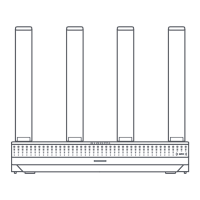