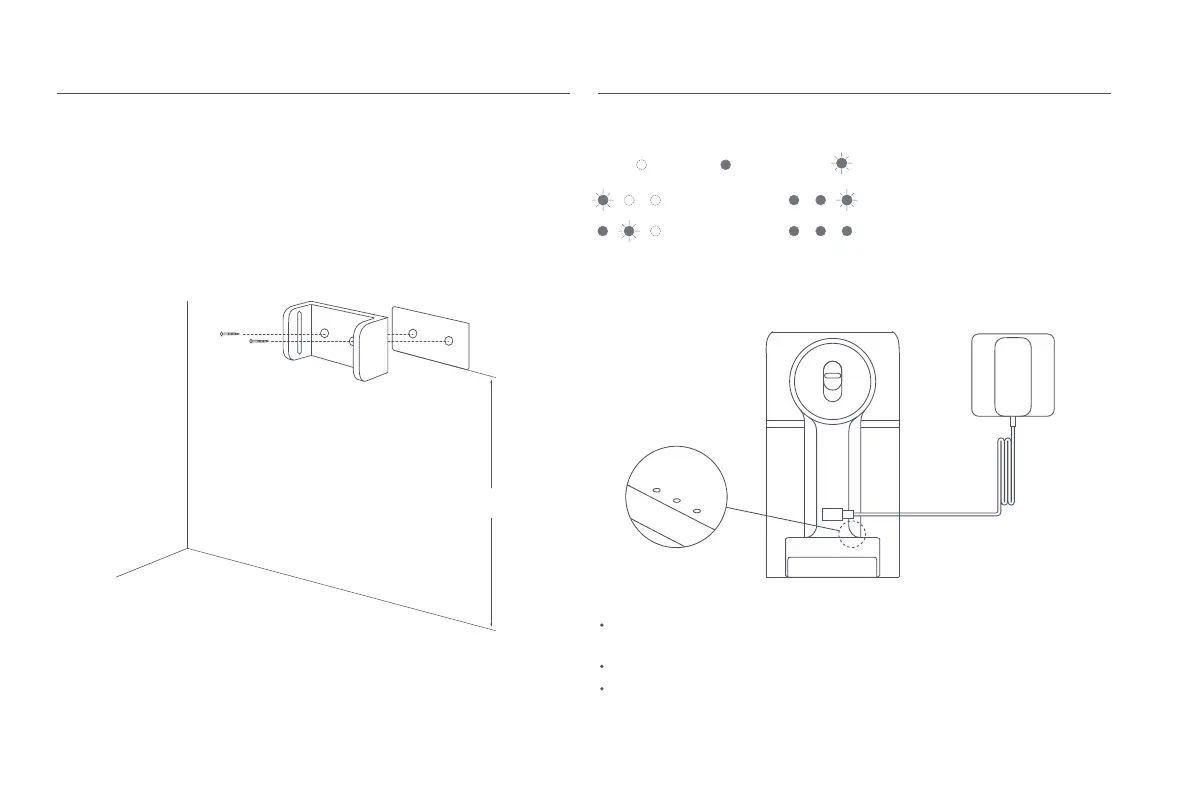6
Note: The storage mount should be installed in a cool, dry place with an
electrical outlet nearby. Prior to installing, ensure that there are not any wires
or pipes in the space directly behind where the mount will be installed.
Installing the Storage Mount
1. Paste the mounting template sticker on the wall. Make sure that the bottom
edge of the sticker is parallel to and about 107 cm from the ground.
2. Use a power drill with an 8 mm drill bit to drill holes in the wall according to
the positions of the holes on the mounting template sticker. Then uses the
screws and wall plugs to install the storage mount.
Recommended Height: At least 1.07 meters from the ground
Baery Status Indicator
Charging
Once the vacuum cleaner is fully charged, the indicator will turn off after 5
minutes, and the vacuum cleaner will then enter the energy-saving mode.
Low battery
Note: means off, means on, and means blinking.
Fully chargedHalf battery
Nearly full
Battery Status
Indicator
Notes:
Fully charge the vacuum cleaner before using it for the first time. This will take
about 3.5 hours.
The vacuum cleaner cannot be used while charging.
Vacuuming at the highest suction level for a prolonged period will cause the
battery to heat up, which may increase the charging time. Before charging the
vacuum cleaner, it is better to cool it down for 30 minutes.
107 cm
