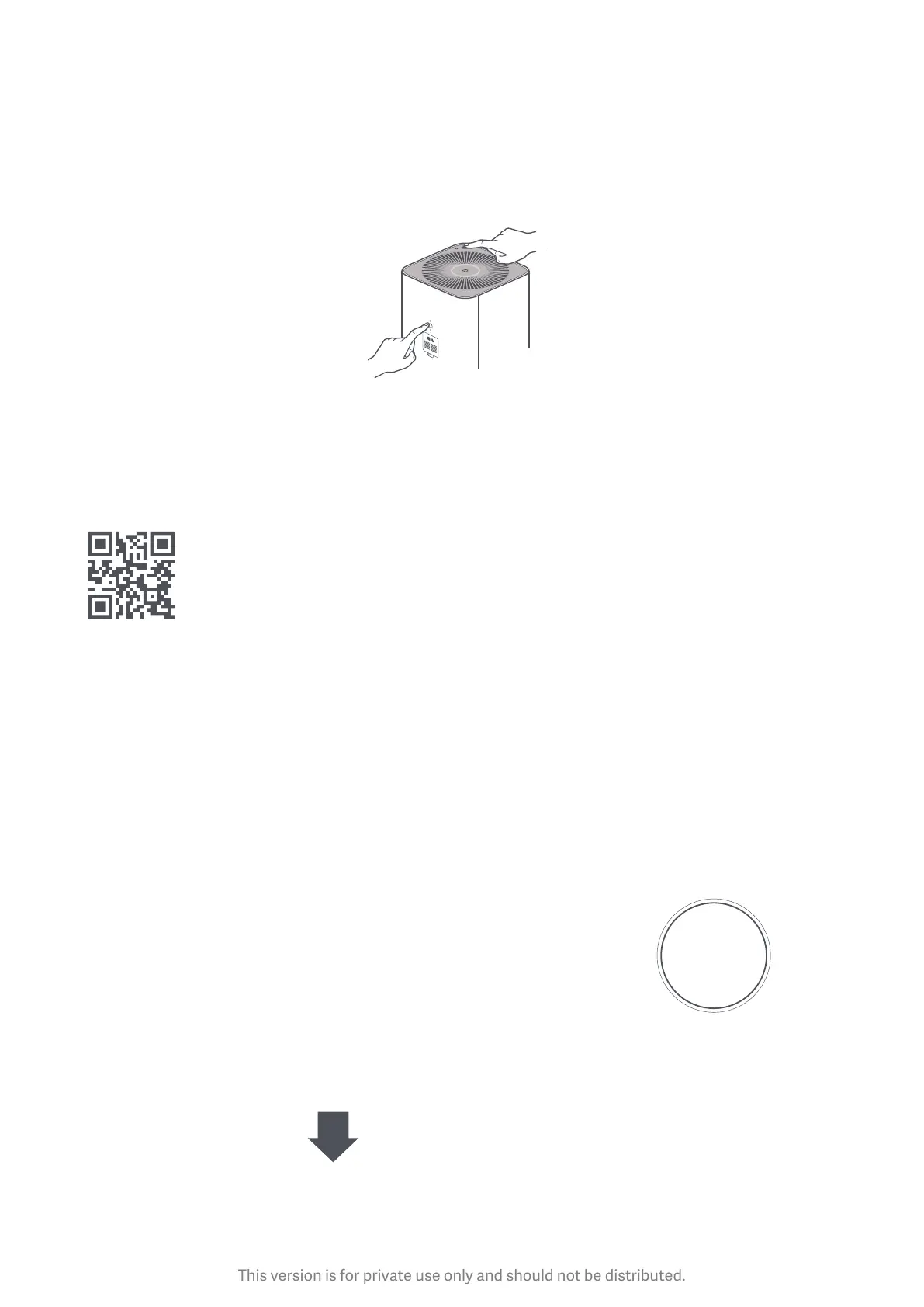This version is for private use only and should not be distributed.
5
Resetting the Wi-Fi
If your phone is unable to connect to the air purifier, simultaneously press and hold the
mode and the light buon for 5 seconds. A beeping sound indicates that Wi-Fi has been
successfully reset.
Connect with Mi Home / Xiaomi Home App
This product works with Mi Home / Xiaomi Home app*.
Control your device with Mi Home / Xiaomi Home app.
Scan the QR code to download and install the app. You will be directed to the
connection setup page if the app is installed already. Or search “Mi Home /
Xiaomi Home” in the app Store to download and install it.
Open Mi Home / Xiaomi Home app, tap “+” on the upper right, and then follow prompts
to add your device.
*The app is referred to as Xiaomi Home app in Europe (except for Russia). The name of
the app displayed on your device should be taken as the default.
Note: The version of Mi Home app might have been updated, please follow the
instructions based on the current app version.
Filter Replacement
The average filter replacement period is 6 - 12 months.
When the filter needs to be replaced, the screen will display
the remaining service life of the filter when the purifier is
turned on.
Please refer to the Filter Replacement label on the inside
of the filter compartment panel for detailed instructions.
Make sure to turn off and unplug the purifier before
replacing the filter.
Filter life remaining
10%
