
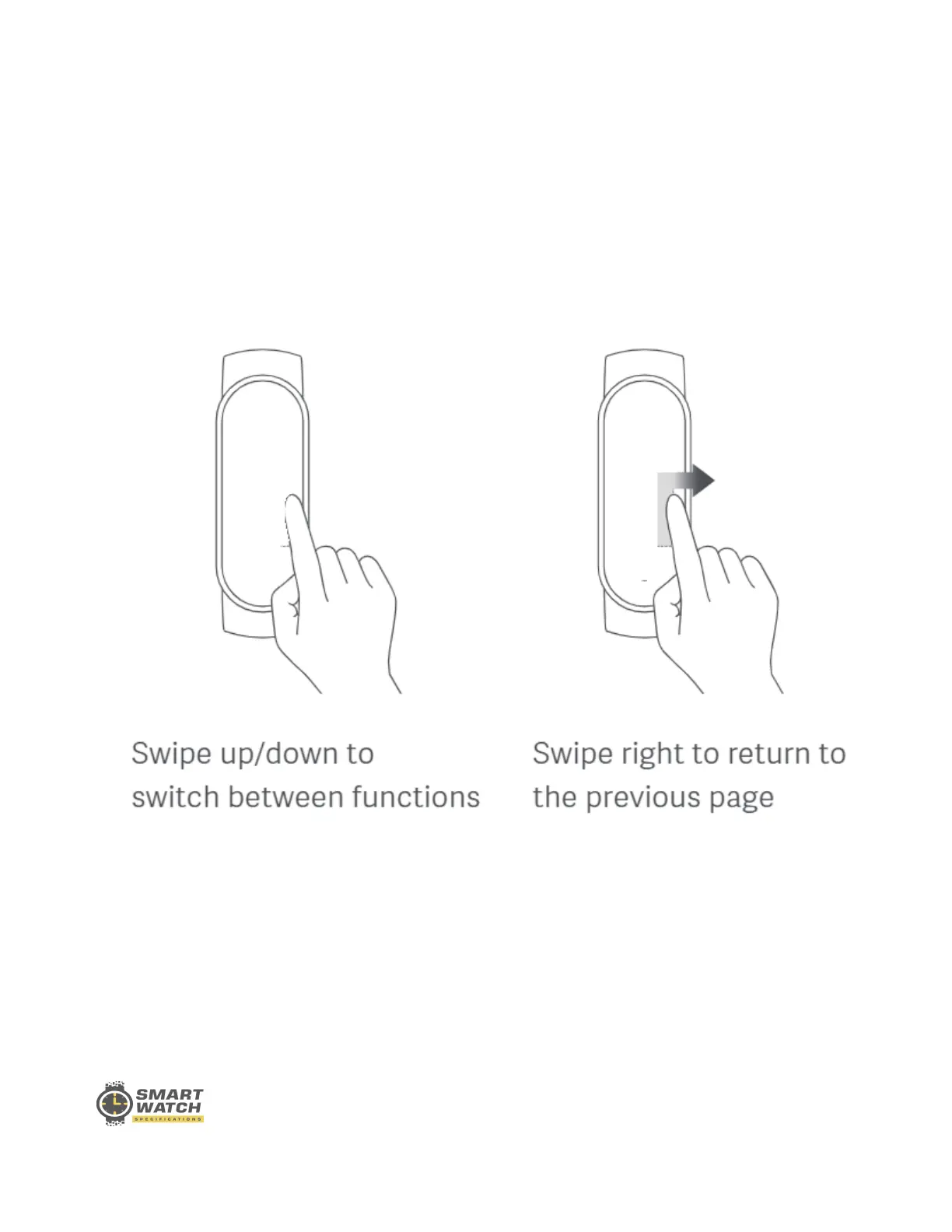 Loading...
Loading...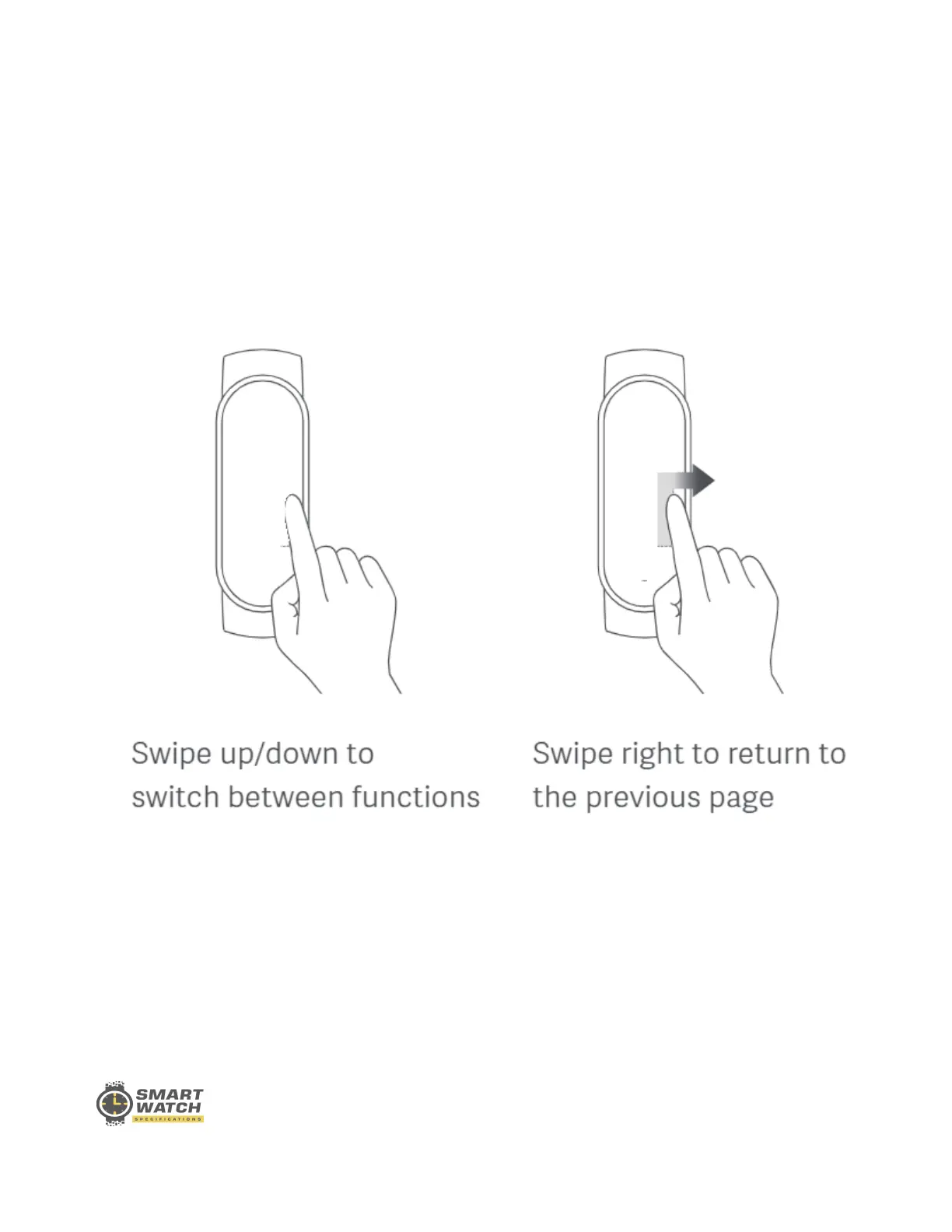
Do you have a question about the Xiaomi Mi Band 6 and is the answer not in the manual?
| Display Type | AMOLED |
|---|---|
| Display Size | 1.56 inches |
| Resolution | 152 x 486 pixels |
| Battery Life | Up to 14 days |
| Water Resistance | 5 ATM |
| Sensors | Heart rate sensor, SpO2 sensor, Accelerometer, Gyroscope |
| Connectivity | Bluetooth 5.0 |
| Compatibility | Android 5.0 or iOS 10.0 and above |
| Sleep Tracking | Yes |
| Weight | 12.8 grams |
| Strap Material | TPU |
| Sports Modes | 30 modes |











