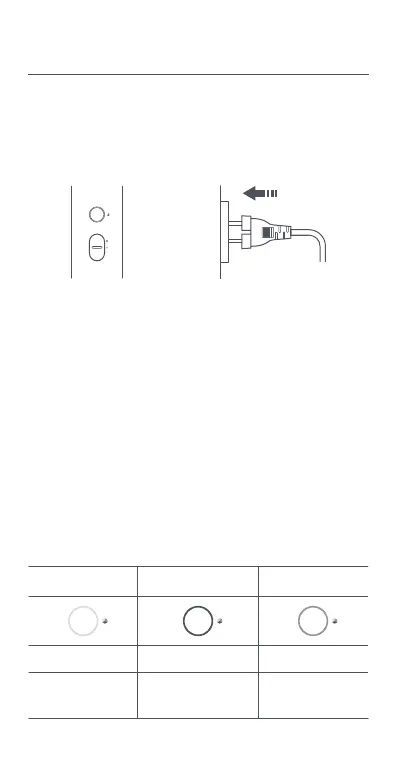7
1. Make sure the on/off switch is in the off position,
then plug the power plug into a power outlet and
slide the power button to the preferred setting.
2. The first time the hair dryer is turned on, it is set
to cold air mode by default. Press the temperature
button to switch between the three modes: cold,
hot, and constant 57 °C. The temperature
indicator will turn blue, red or yellow accordingly.
The next time the hair dryer is turned on, by default
it is set to the last used mode when turned off.
How to Use
Cold Hot Constant 57 °C
Blue Red
Yellow
Natural cold air that is
suitable for styling hair.
Suitable for quickly
drying wet hair.
Ideal drying temperature
to avoid hair damage due
to overheating.
