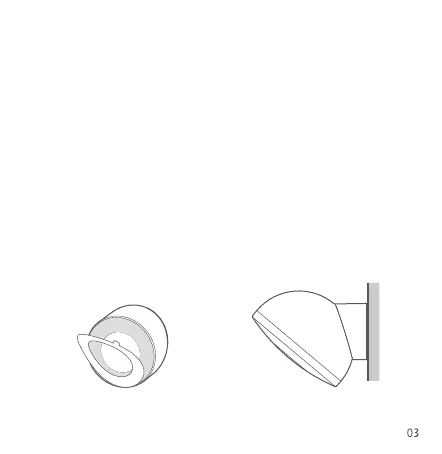Notes:
• Please connect with the app before installing the night light.
• Make sure the Bluetooth is enabled on your phone when connecting with the app.
• If the night light needs to be reconnected with the app, please delete this device from
the app and restore its factory settings first, then reconnect it.
• The version of the app might have been updated, please follow the instructions
based on the current app version.
* The app is referred to as Xiaomi Home app in Europe (except for Russia). The name
of the app displayed on your device should be taken as the default.
Choose a flat and dry place to install the night light.
Wipe the desired surface clean, then peel off the protective film from the adhesive
sticker of the base. Position the base on the surface and press it down firmly to make
sure it is properly secured. Then, install the night light onto the magnetic base and
adjust the angle as preferred.
3. Mounting the light