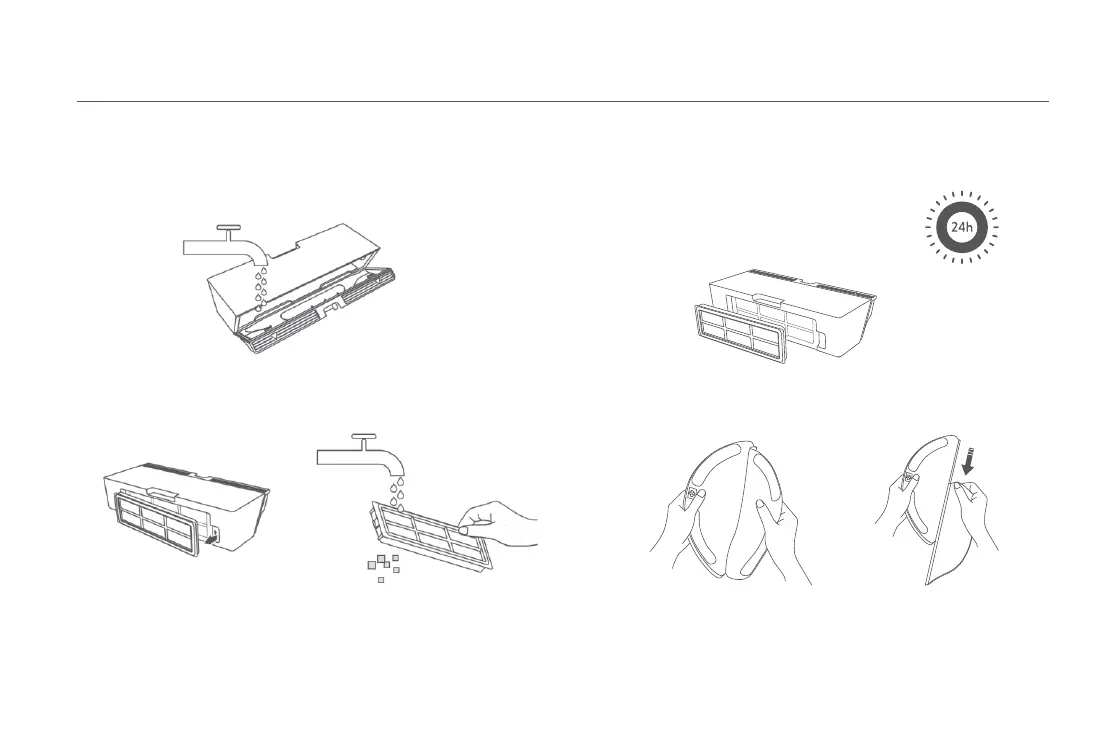20
2. Add clean water to the dust compartment, and close the dust
compartment cover, then shake the compartment back and forth, finally
pour out the water.
Note: Only clean water should be used to clean the filter. Do not use detergent.
3. Remove the filter, as illustrated, then rinse it out and lightly tap on
the edge of the filter to remove dust and debris.
Note: Do not attempt to clean the filter with a brush or finger.
4. Place the dust compartment and filter aside to dry before
reinstallation.
Note: Filter must be fully dry before use (allow at least 24 hours).
Mop Pad * After-each-use cleaning is recommended
1. Pull the mop pad off the water tank to remove it.
2. Clean and dry the mop pad.
