
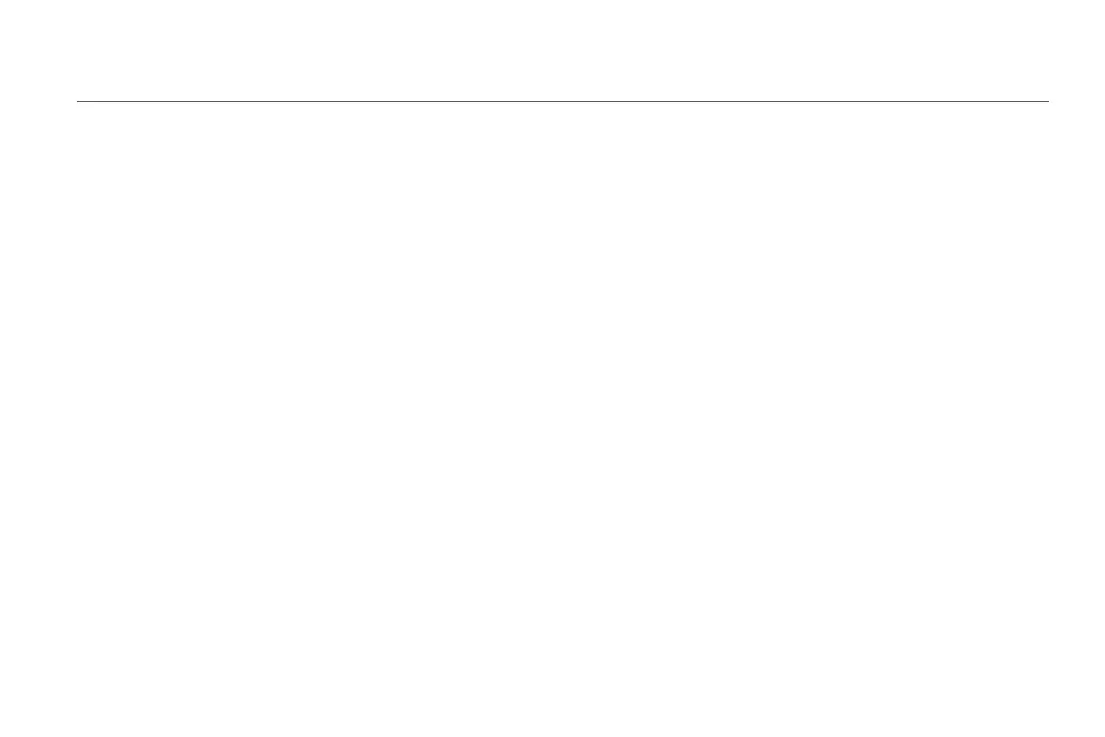 Loading...
Loading...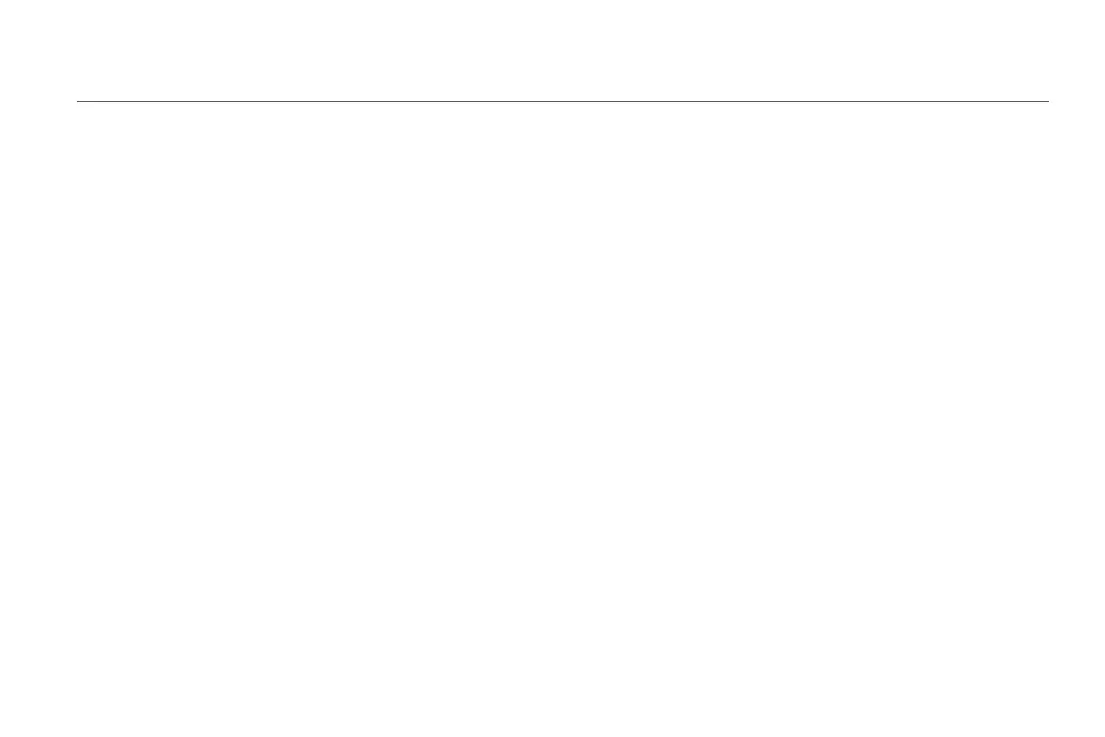
Do you have a question about the Xiaomi Mi Robot Vacuum-Mop 2 and is the answer not in the manual?
| Product color | Black |
|---|---|
| Dust container type | Bagless |
| Smartphone remote support | Yes |
| Noise level | - dB |
| Number of programs | 3 |
| Water tank capacity | 0.27 L |
| Dust capacity (total) | 0.45 L |
| HEPA filtration system | - |
| Battery capacity | 5200 mAh |
| Suction power | 3000 Pa |
| Depth | 350 mm |
|---|---|
| Width | 353 mm |
| Height | 99 mm |
Lists and illustrates included accessories: brush cleaning tool, power cord, side brush, water tank, mop pad, and charging dock.
Product for indoor home floor cleaning only. Avoid outdoor, non-floor, commercial, or industrial use.
Children aged 8+ and persons with reduced capabilities need supervision. Use only provided power supply.
Press and hold for 3s to power on/off. Press to start cleaning.
Press to return to dock. Press and hold for 3s to start Spot Clean mode.
Explains white/orange indicator lights for cleaning, charging, and error states.
Details Wi-Fi connection status and how to reset factory settings using the reset button.
Identifies the location of the air outlet and speaker on the vacuum-mop unit.
Instructions to remove protective strips from bumper and film from visual navigation sensor.
Guide on inserting the side brush into the attachment slot on the bottom of the vacuum-mop.
Guidance on placing the dock near an outlet with sufficient clearance and connecting the power cord.
Ensure dock is in a well-lit area, away from sunlight/reflective objects for successful return.
Place vacuum-mop on dock to charge. Indicators show status. Remove mop pad before charging.
Instructions to download and connect the device to the Mi Home/Xiaomi Home app for control.
Procedure to reset Wi-Fi if connection is lost, involving pressing specific buttons.
How to turn on, start cleaning, pause, resume, or end cleaning tasks.
Details on automatic sleep mode and various features available through the Mi Home/Xiaomi Home app.
Step-by-step guide on installing mop pad, filling water tank, and installing mopping assembly.
How to start mopping, usage notes, and cleaning frequency for the mop pad.
Instructions for removing, cleaning, and reinserting the main brush, including tangle removal.
Steps to clean omnidirectional wheel and side brush, including removal and reinstallation.
Instructions for cleaning sensors and charging contacts with a soft cloth.
Detailed steps for removing, cleaning, and drying dust compartment and filter using clean water.
Instructions for removing, cleaning, and drying the mop pad after each use.
Guide to updating firmware via app and how to restart vacuum-mop if unresponsive.
Instructions to reset vacuum-mop to original factory settings using the reset button.
Information on battery maintenance, and cleaning charging dock contacts.
Details on Model, Dimensions, Rated Input, and Rated Output for the charging dock.
Details on Model, Dimensions, Battery, Charging Time, Net Weight, Connectivity, and Ratings.
Information on Waste Electrical and Electronic Equipment disposal and recycling.











