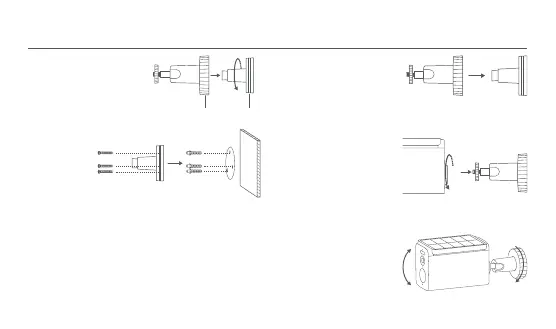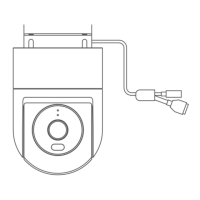09
How to Install
· Select
a suitable
mounting
position (it is
recommended
to be 2–3 m
above the ground and there are no buildings or
trees around the mounting wall surface), and then
place the mounting template sticker on a flat wall
surface.
· Drill holes (each hole has a diameter of 6 mm
and a depth of 30 mm) and install wall plugs.
· Fix the base to the wall with screws.
①
Turn counterclockwise
to open the camera
mount.
Locking Cap Base
⑤
Fix the locking cap
onto the base.
⑥
Hold the camera
by hand and fix it to
the camera mount.
⑦
Hold the camera
by hand and adjust
the angle. After
adjustment, tighten
the locking cap.
