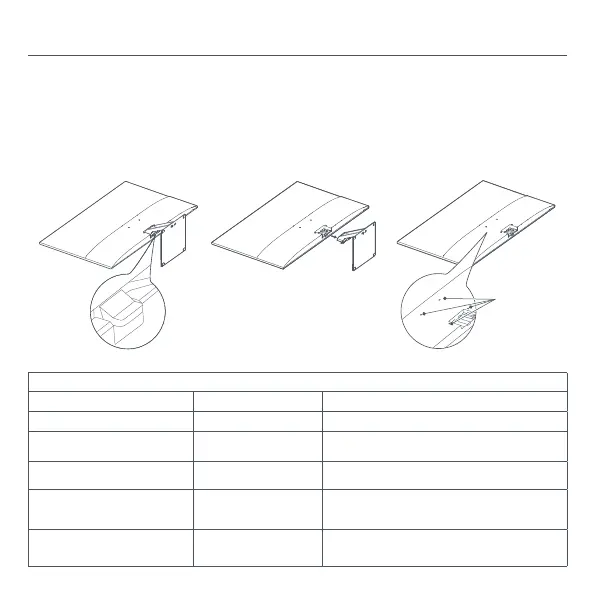Wall mounting
• For installation methods and precautions, please refer to the installation guide of the wall mount you purchased.
• The wall mount must be purchased separately.
• Tip: This product is compatible with wall mounts that have a hole spacing of 75 × 75 mm.
• The bolts used to secure the wall mount must meet the following requirements: Quantity: 4; Thread: M4; Length: 10 mm.
• Lay the monitor flat, with its back facing upwards. Use your finger to press the spring clip that joins the base to the monitor and remove the base.
• Note: When removing the base, be careful not to pinch your finger in the spring clip.
• Follow the wall mount user manual and install the wall mount onto the bolts that are built into the housing back.
Troubleshooting
Issue Possible Cause Solutions
Unable to turn on No power Make sure the power adapter is plugged in properly.
Image is dark
Brightness/ Contrast not adjusted
properly
Adjust the brightness and contrast.
Image is jittery or has ripples Interference
Keep the monitor away from electronic devices that may cause
electrical Interference.
No image on the screen. No signal, entering sleep mode
Turn on the computer.
Make sure the computer’s graphics card is working properly.
Make sure the cable is plugged in properly.
The monitor displays that the current
resolution is not supported
Resolution is incorrect Use the specified recommended resolution settings.
Secure the wall
mount as shown
in the picture.