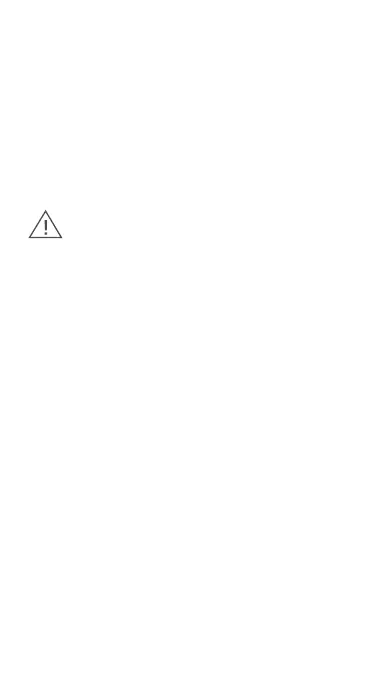- Do not disassemble, hit, or crush the baery, as this may cause the
baery to leak, overheat, or explode.
- Do not burn the baery, as this may cause fire or explosion.
- If the baery appears deformed or damaged, stop using it immediately.
• User shall not remove or alter the baery. Removal or repair of the baery
shall only be done by an authorized repair center of the manufacturer.
• Keep your device dry.
• Do not try to repair the device yourself. If any part of the device does not
work properly, contact Mi customer support or bring your device to an
authorized repair center.
• Connect other devices according to their instruction manuals. Do not
connect incompatible devices to this device.
• For AC/DC adapters, the socket-outlet shall be installed near the
equipment and shall be easily accessible.
Safety Precautions
• Observe all applicable laws and rules restricting use of mobile phones in
specific situations and environments.
• Do not use your phone at petrol stations or in any explosive atmosphere or
potentially explosive environment, including fueling areas, below decks on
boats, fuel or chemical transfer or storage facilities, or areas where the air
may contain chemicals or particles such as grain, dust, or metal powders.
Obey all posted signs to turn off wireless devices such as your phone or
other radio equipment. Turn off your mobile phone or wireless device
when in a blasting area or in areas requiring “two-way radios” or “electronic
devices” to be turned off to prevent potential hazards.
• Do not use your phone in hospital operating rooms, emergency rooms,
or intensive care units. Always comply with all rules and regulations
of hospitals and health centers. If you have a medical device, please
consult your doctor and the device manufacturer to determine whether
your phone may interfere with the device’s operation. To avoid potential
interference with a pacemaker, always maintain a minimum distance of
15 cm between your mobile phone and the pacemaker. This can be done
by using your phone on the ear opposite to your pacemaker and not
carrying your phone in a breast pocket. To avoid interference with medical
equipment, do not use your phone near hearing aids, cochlear implants, or
other similar devices.
• Observe all aircra safety regulations and turn off your phone on board
aircra when required.
• When driving a vehicle, use your phone in accordance with relevant traffic
laws and regulations.
• To avoid being struck by lightning, do not use your phone outdoors during
thunderstorms.
• Do not use your phone to make calls while it is charging.
• Do not use your phone in places with high humidity, such as bathrooms.
Doing so may result in electric shock, injury, fire, and charger damage
Security Statement
Please update your phone’s operating system using the built-in soware
update feature, or visit any of our authorized service outlets. Updating
