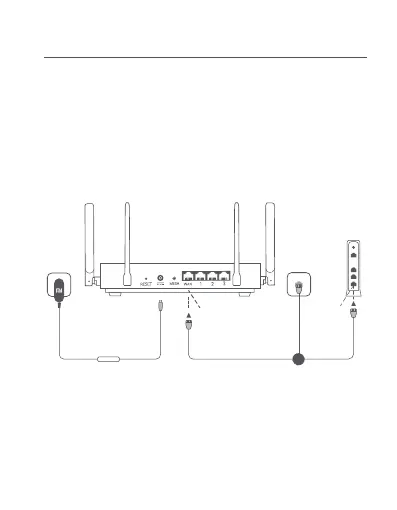1
Connecting the Cables
How to Use
Power on the router, then use the included network cable to
connect the blue WAN port on the back of the router to the
LAN port of the broadband modem.
*Broadband modem is provided by the broadband operator. If
it is not available, you can connect the network cable to the
router and the Internet wall socket, or directly connect the
indoor network cable to the router's WAN port.
Read this manual carefully before use, and retain it for
future reference.
WAN Port
Connect
to a Power
Socket
Broadband Modem
(Provided by Broadband
Operator)
LAN Port
Or
Internet Wall
Socket
Connect to the Power Port
