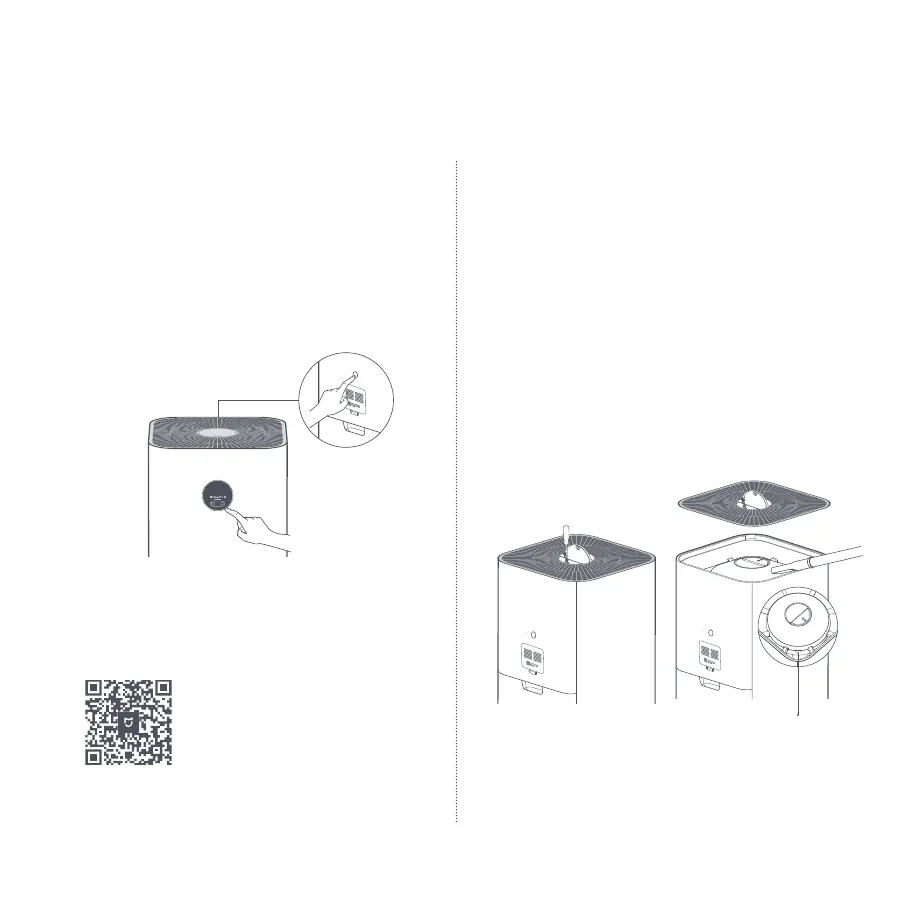7
025
Simultaneously press and hold the mode switch button
on the display and the brightness adjustment button for
15 seconds. The purifier will make a notification sound
and the Wi-Fi will be disabled.
While Wi-Fi is off, simultaneously press and hold the
mode switch button on the display and the brightness
adjustment button for 15 seconds. The purifier will make
a notification sound and the Wi-Fi will be enabled.
·
Press the indentation on the cover to open it. Use
a screwdriver to loosen the screw, and then pull the
cover upwards to remove the grille.
·
Use a vacuum cleaner to remove any dust from the
air duct and fan blades, or wipe the dust off gently
with a soft cloth.
·
Use a brush or soft cloth to gently wipe the negative
ion transmitter.
·
Install the grille back and fasten the screw after
cleaning.
How to Use Daily Care & Maintenance
Enabling/Disabling Wi-Fi
Cleaning fan blades and air duct
Warning: Make sure the purifier is turned off and unplugged
before performing the following operations.
Note: To avoid damaging the purifier, do not rinse or spray
the air duct and fan blades directly with water, or wipe them
with a soaking wet cloth.
Note: To avoid missing, the screw is not removable. Loosen
the screw to remove the grille.
Connect with Mi Home / Xiaomi Home App
Scan the QR code to download and install the app. You
will be directed to the connection setup page if the app
is installed already. Or search "Mi Home / Xiaomi Home"
in the app Store to download and install it.
Open Mi Home / Xiaomi Home app, tap "+" on the upper
right, and then follow prompts to add your device.
*The app is referred to as Xiaomi Home app in Europe
(except for Russia). The name of the app displayed on
your device should be taken as the default.
Note: The version of Mi Home app might have been
updated, please follow the instructions based on the
current app version.
This product works with Mi Home / Xiaomi Home app*.
Control your device with Mi Home / Xiaomi Home app.
Negative Ion
Transmitter
