
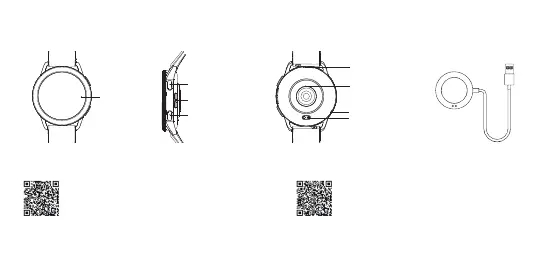 Loading...
Loading...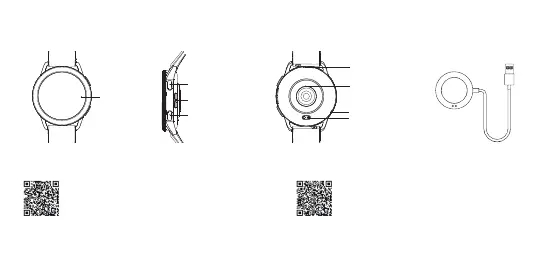
Do you have a question about the Xiaomi Watch S3 and is the answer not in the manual?
| Battery life | 15 day(s) |
|---|---|
| Battery type | Built-in battery |
| Battery capacity | 486 mAh |
| Wireless charging | Yes |
| Battery life (max) | 360 h |
| Display type | Digital |
| Pixel density | 326 ppi |
| Display diagonal | 1.43 \ |
| Display brightness | 600 cd/m² |
| Display resolution | 466 x 466 pixels |
| Display technology | AMOLED |
| FM radio | - |
| Built-in camera | No |
| Operating temperature (T-T) | -10 - 45 °C |
| Bluetooth version | 5.2 |
| Shape | Round |
| Band size | One Size |
| Band color | Black |
| Band material | Fluoroelastomer |
| Water resistance | 5 ATM |
| Waterproof up to | 50 m |
| Wrist size range | 140 - 210 mm |
| Market positioning | Smartwatch |
| Watch case material | Aluminium, Stainless steel |
| Width | 47 mm |
|---|---|
| Weight | 44 g |
| Thickness | 12 mm |











