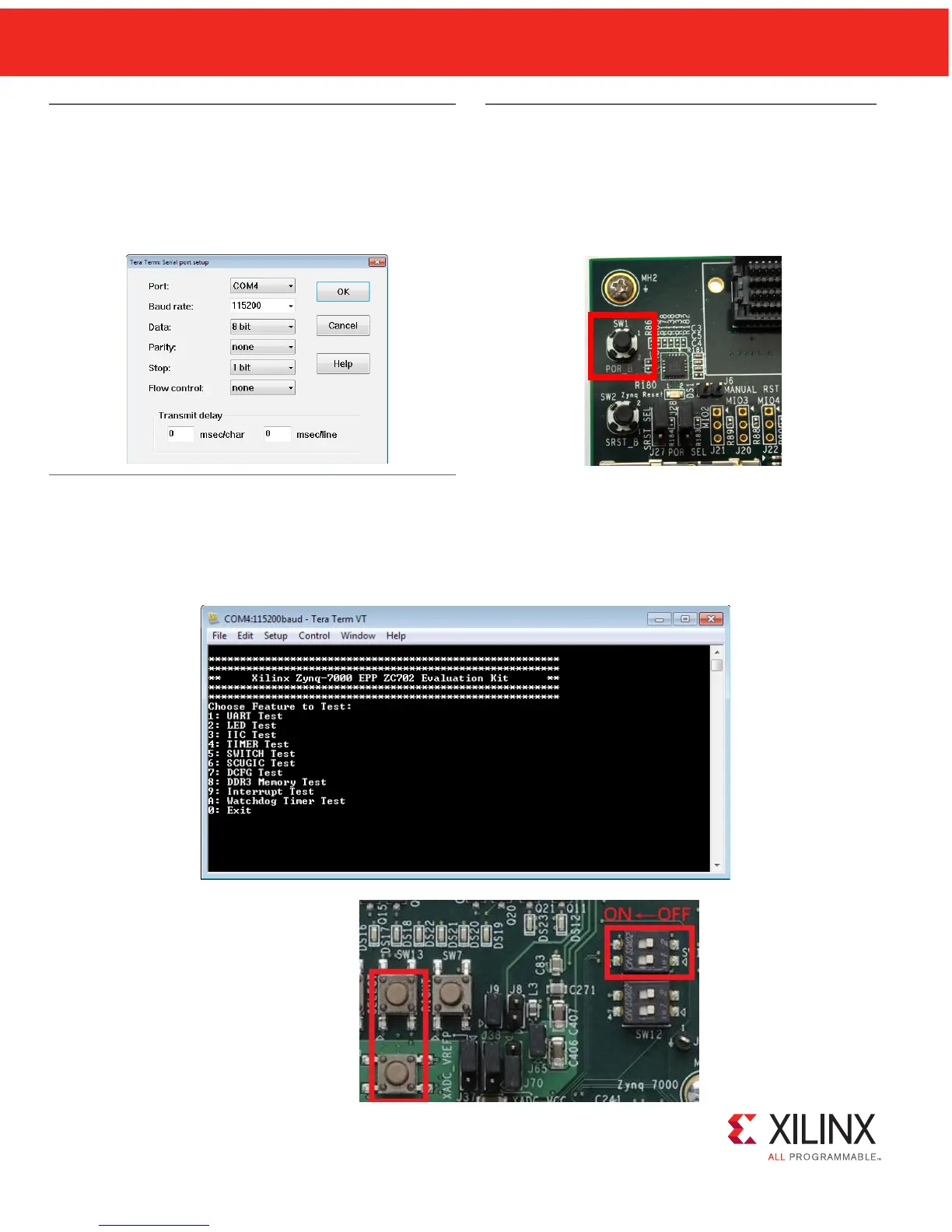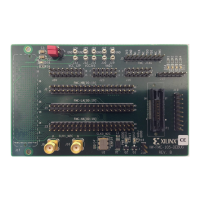ZC702 EVALUATION KIT
QUICK START GUIDE
STEP 8IIIIIIIIIIIIIIIIIIIIIIIIIIIIIIIIIIIIIIIIIIIIIIIIIIIIIIIIIIIIIIISTEP 7IIIIIIIIIIIIIIIIIIIIIIIIIIIIIIIIIIIIIIIIIIIIIIIIIIIIIIIIIIIIIIIIII
STEP 9IIIIIIIIIIIIIIIIIIIIIIIIIIIIIIIIIIIIIIIIIIIIIIIIIIIIIIIIIIIIIIIIII
Initialize Configuration
Press SW1 POR_B to reinitialize the configuration for
the ZC702 board.
Terminal Display
After the ZC702 board is configured, the text shown below appears in the terminal emulator window. Type the number
or the letter associated with a listed option to run a test application. For example, type 2 to run the LED Test
application.
Note: DIP switches (SW15-1 and -2)
are tied in parallel to push buttons 13
and 14, respectively. Either use the
DIP switches, or set SW15-1 and -2
to OFF and use push buttons 13 and
14.
3
Set Up Terminal Emulator: Serial Setup
Select the same COM port assigned in Step 5 and set the
Baud rate to 115200, the Data to 8 bit, the Parity to
none, Stop to 1 Bit and Flow control to none.
Click OK to save the settings.
