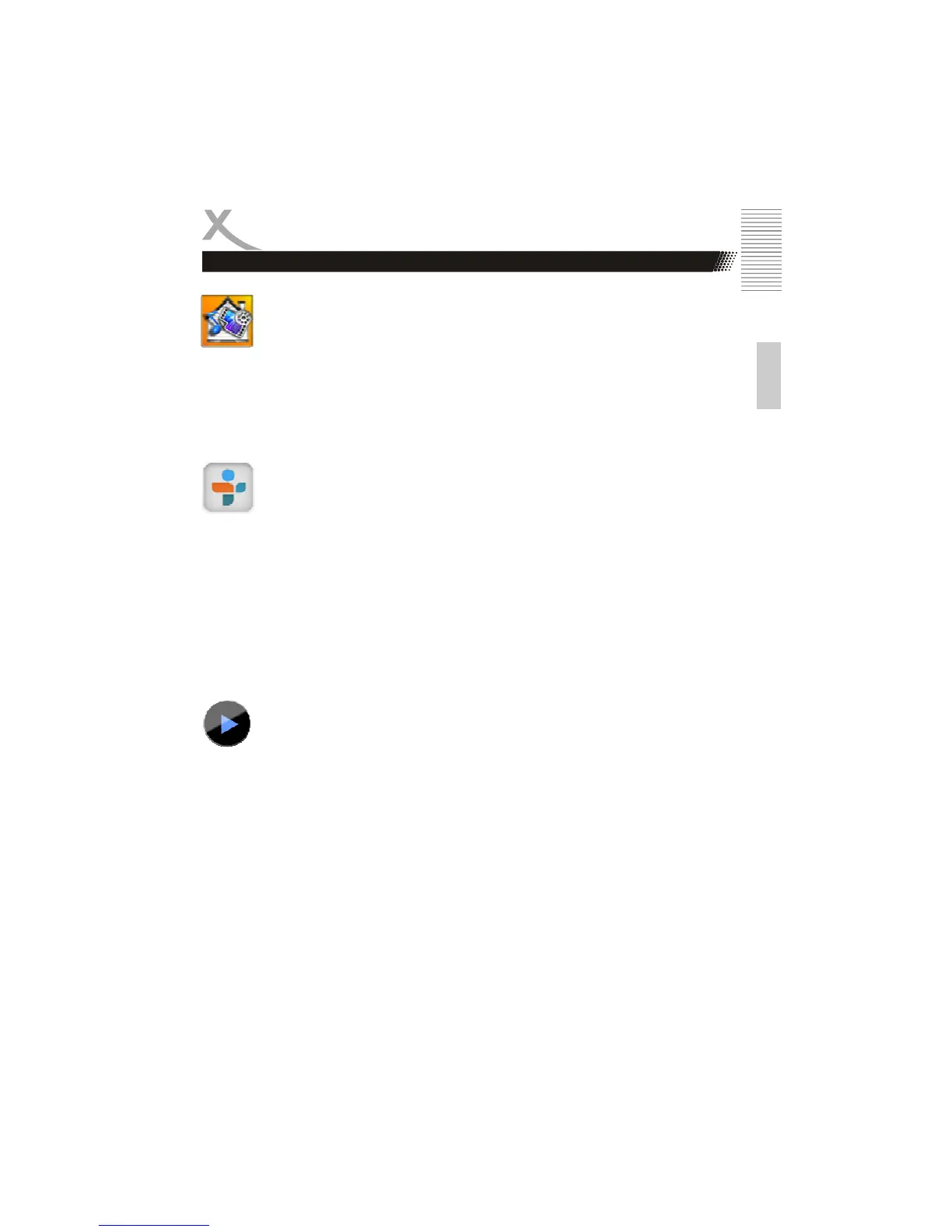XORO HMT 390 27
English
MediaHouse
With UPnP and DLNA-browser "Media House" you can stream music, movies and images wirelessly
directly from your PC or network hard drive. The app automatically searches for the start of
compatible media servers in your network environment. Touch of a finger you can access your shared
files. Music and photos will be played directly in the application. Has a video player "Media House"
not on board, here attacks the application back to external applications.
With this application you can enjoy more than 70,000 stations and podcasts 2,000,000, concerts and
shows, free on your Xoro HMT 390 These are usually running from private people and music
channels offer music for every taste the right channel. In addition, the user is informed with the
selection of the stations on either the latest news and information from around the sports world. Other
functions also included:
• comprehensive categorization of the stations
• Clear User Interface
• favorits
• Built in Alarm Function
With the new H / W decoder more videos can benefit from hardware acceleration. MX Player is the
first Android video player that performs multi-core decoding. The player provides easy in and out by
pinching the fingers on the screen. By scrolling the subtitle text is the playback position adjusted to
match the previous or next subtitle timing in. Also included is a child lock.
Supported subtitle formats:
- DVD, DVB, SSA/ASS Untertitel Track.
- SubStation Alpha(.ssa/.ass) mit vollen Styling.
- SAMI(.smi/.sami) mit Ruby Tag Unterstützung.
- SubRip(.srt)
- MicroDVD(.sub/.txt)
- SubViewer2.0(.sub)
- MPL2(.mpl/.txt)
- PowerDivX(.psb/.txt)
- TMPlayer(.txt)
Other Applications
MX Player
TuneIn Internetradio
Quick Guide