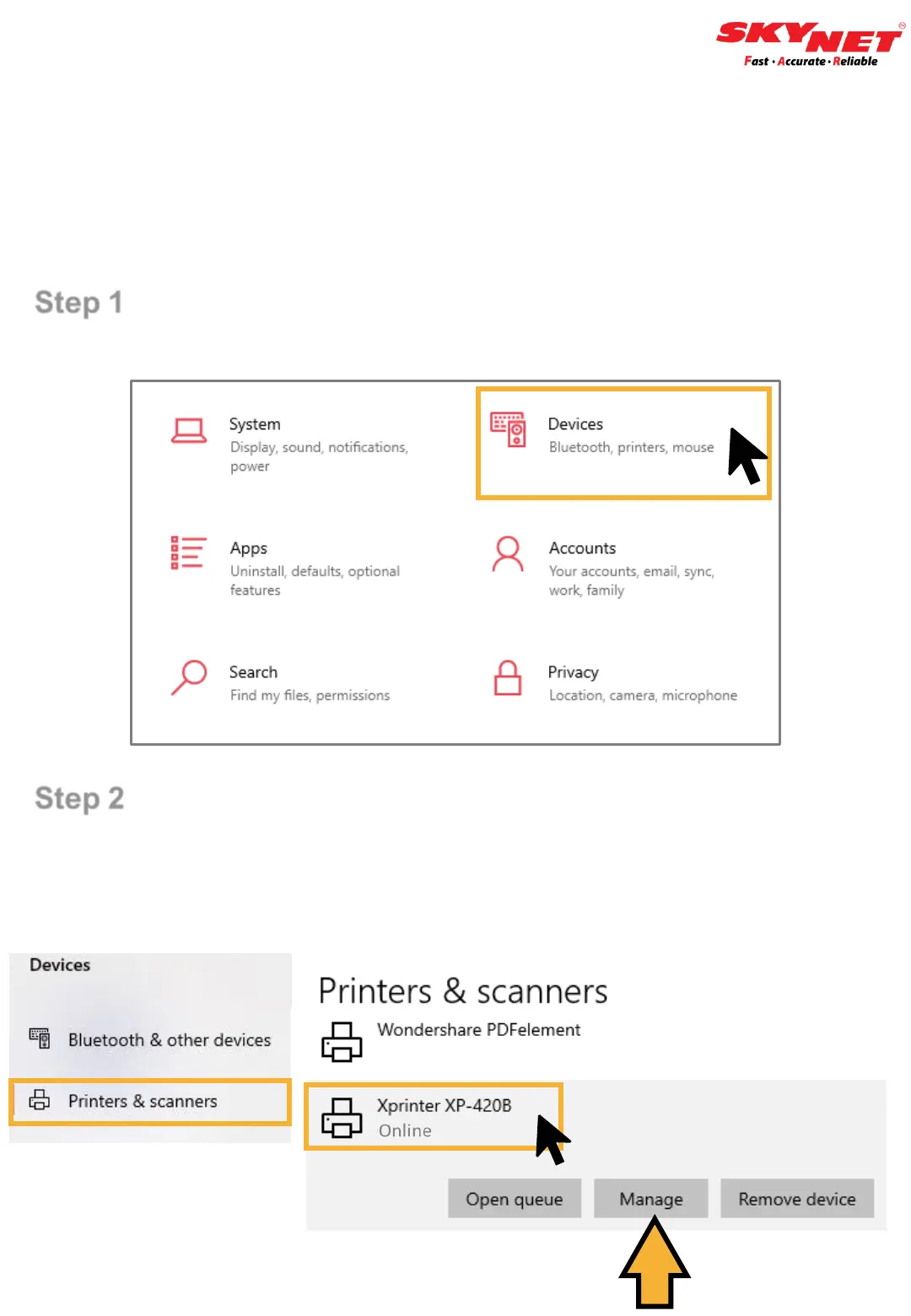Step 1
Go to setting and click on the Devices.
16
F) Size setting
Step 2
Then, go to Printers & scanners and find the Xprinter XP-
420B. Click on the printer and select the Manage button.
After the calibration process complete, do the size setting
for the new printer installed. This is to ensure that the
measurements are correct and there are no errors during
printing.