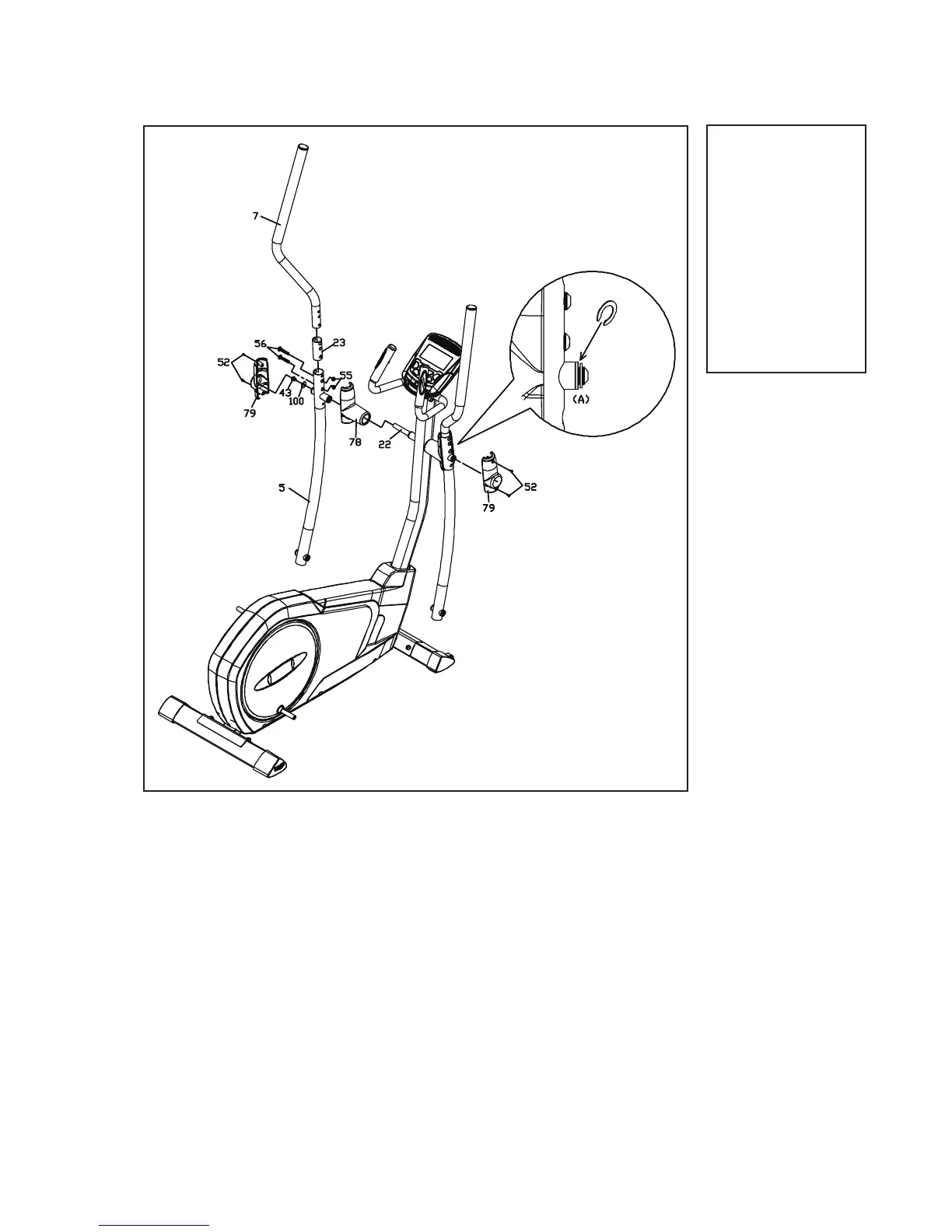FS2.5 Elliptical
7
#43. 5/16” x 3/4”
Button Head Socket
Bolt (1 pc)
#52. 5 x 12mm
Sheet Metal Screw
(4 pcs)
#55. 5/16”
Nyloc Nut (2 pcs)
#56. 5/16” x 1-3/4”
Button Head Socket
Bolt (2 pcs)
#100. 8.5 x 23 x 1.5T
Flat Washer (1 pc)
Left Swing Arm
3
Hardware Step 3
1. Locate the Left Swing Arm (Upper) (7) and slide it through the Swing
Arm Bushing (23); secure it to the Lower swing arm (5) with two Button
Head Socket Bolts (56) and two Nyloc Nuts (55). Tighten using M5 Allen
Wrench (68).
2. Slide the Handle Bar Cover (78) and Lower swing arm (5) over the
Swing Arm Axle (22). Attach with one Button Head Socket Bolt (43) and
one Flat Washer (100). Tighten using the M5 Allen Wrenches (68).
Note: It is important to have a wrench (68) in the bolt (43) on both sides.
Note: If there is a gap after assembling the swing arm, please install a
C-ring at Location A as shown above.
3. Install the outer covers (79) with four Sheet Metal Screws (52). Tighten
using the Phillips Head Screw Driver (68).
