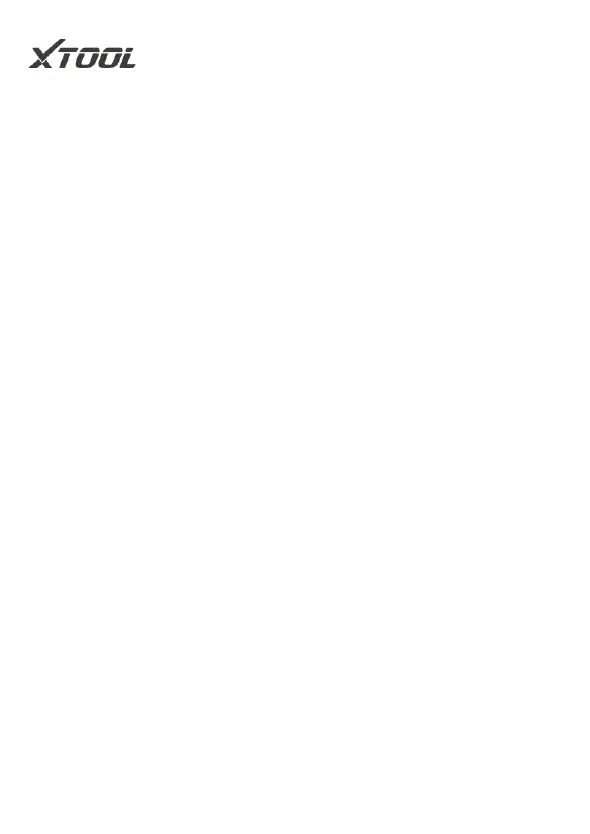QUICK GUIDE
10
3. Start Diagnosis
3.1. Activation
Please follow below steps to activate your device:
Step 1: Long press power button to boot up and connect
Wi-Fi,
Step 2: Input valid phone number in activation page to
verify, after receiving message authentication code,
submit the code and the activation is done.
Note
1.Generally, A30 Pro will be activated in advance when it
leaves the factory, but if you do a factory reset of the device,
then you need to activate it again.
2. Software will be released new version for fixing bugs,
please upgrade it in time for a better user experience.
