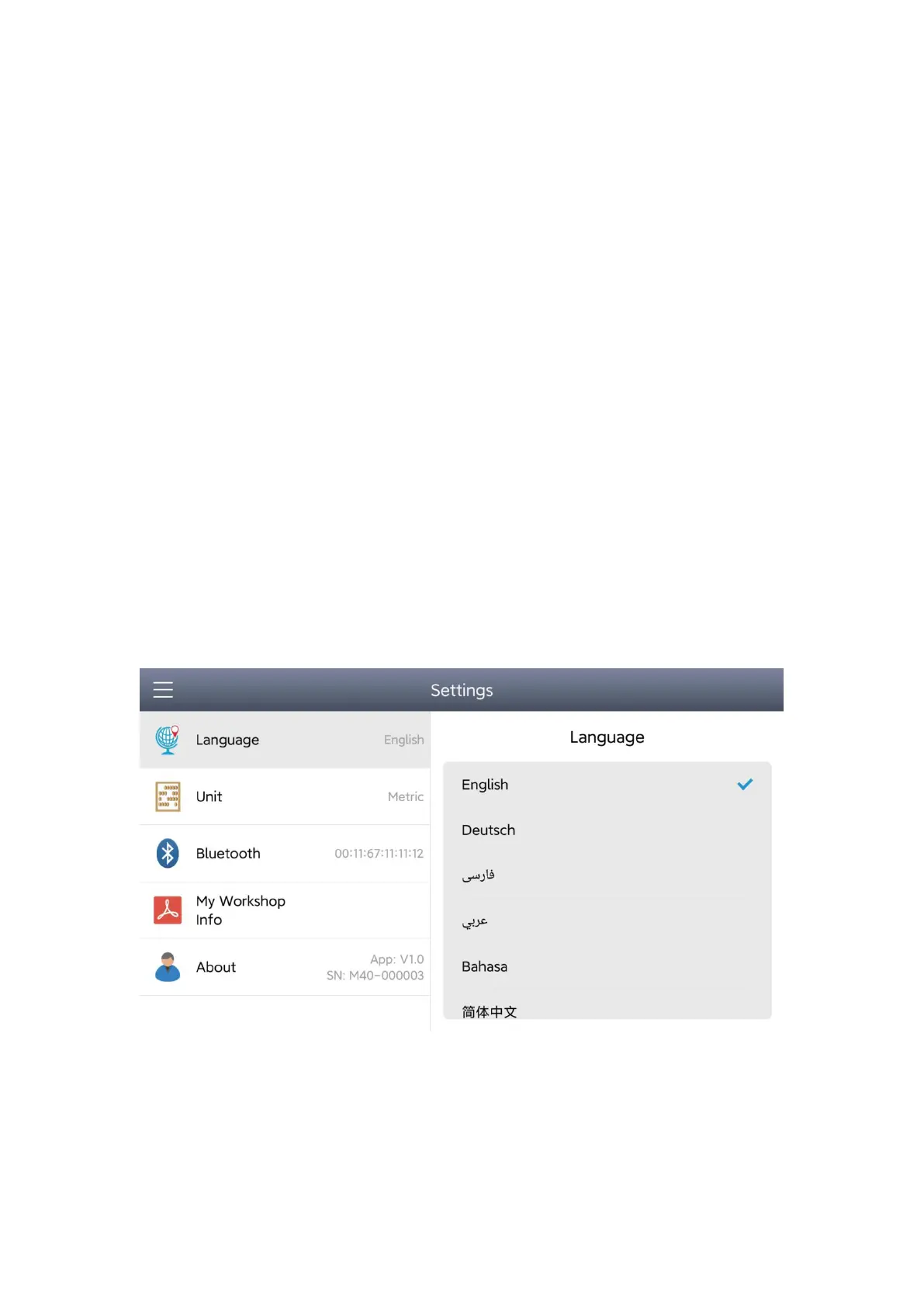BMS Reset
:
The BMS (Battery Management System) allows the scan tool to
evaluate the battery charge state, monitor the close-circuit current, register the
battery replacement, and activate the rest state of the vehicle.
Gearbox Match
:
When the gearbox is disassembled or repaired (the car
battery is powered off), it will cause the shift delay. In this case, you need to
perform this operation so that the gearbox can automatically compensate
according to the driving situation to achieve better shift quality.
SRS Reset:This function resets the airbag data to clear the airbag collision
fault indicator.
TPMS Reset:This function allows you to quickly look up the tire sensor IDs
from the vehicle
’
s ECU, as well as to perform TPMS replacement and sensor
test.
6. Settings
Select the Settings application to open a setup screen to adjust the default
setting and view information about the Anyscan A30D system. There are 5
system settings.
Language: Tap to select the language you need.
Unit: This option allows you to adjust the measurement unit. You can tap British unit or Metric
to switch between these two measurement units.
Bluetooth: Click for Bluetooth settings and pairing.
