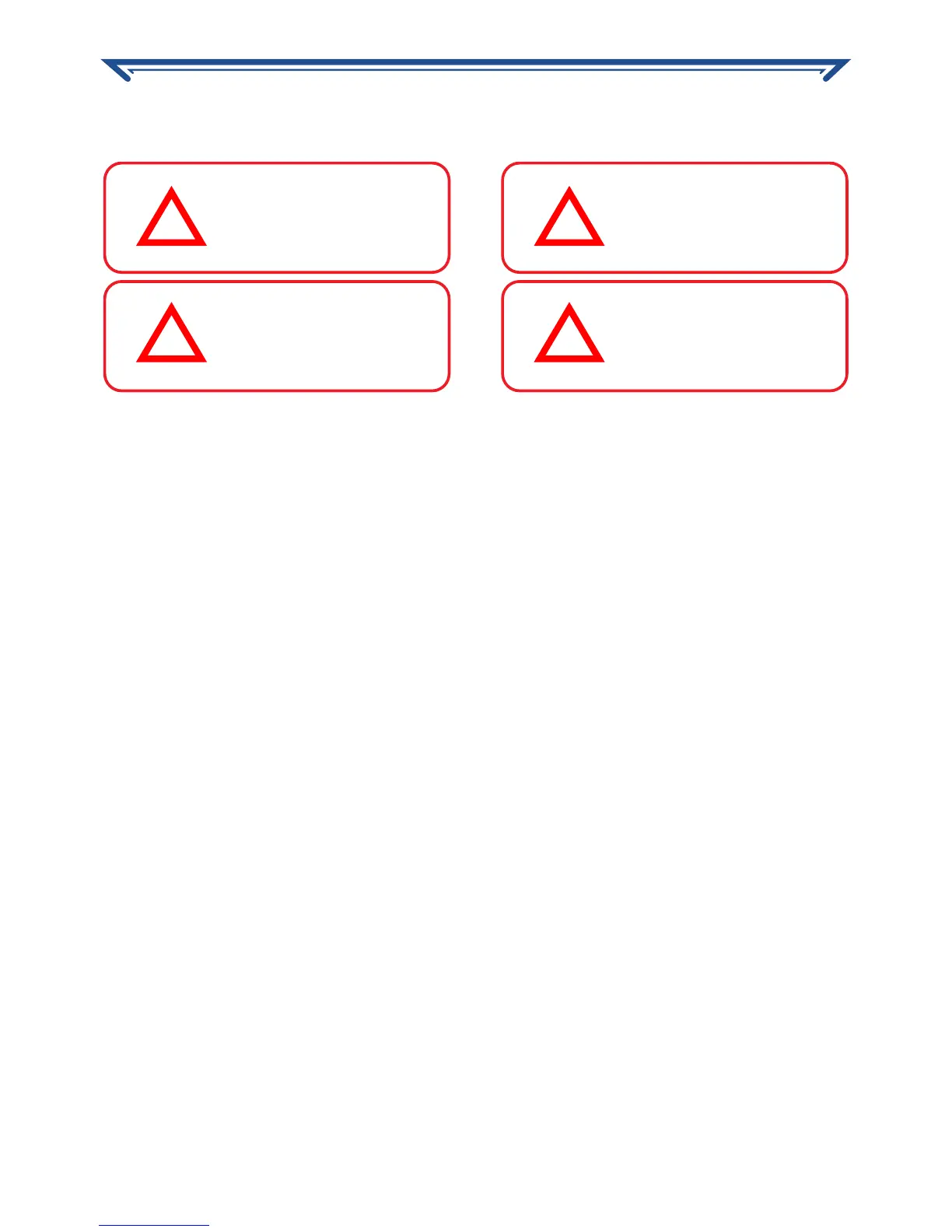2
• Keep hands, hair and loose clothing away
from the rotors when the power switch is
turned on.
• Always lift off from a flat surface. Never
hold the flying quadcopter in your hand
when lifting off.
• Stay away from obstacles and electrical
hazards.
• Keep your quadcopter within line of sight -
if line of sight to the controller is lost, you
may lose control of the quadcopter.
• Turn off the controller and quadcopter when
not in use.
• Read and obey all warnings and safety
guidelines in this manual.
• The supplied USB charger is specifically
designed to charge the LiPo battery. Never
use other charging equipment.
• The quadcopter is not intended for use by
children under eleven (11) years old. Adult
supervision is required at all times.
• Regularly examine for any damage to the
plugs, enclosure, rotors and other parts.
Replace any damaged or loose parts before
attempting to fly.
CHOKING HAZARD - Small
parts, keep out of reach of
small children.
DANGER - Never insert sharp
objects, pins or screws into
the
quadcopter
as this may
puncture the internal battery.
WARNING - Do NOT fly near
eyes or face.
CAUTION - Do NOT touch
the running rotors or fly over
someone’s head.
• Never completely exhaust the battery.
When the quadcopter starts to lose
power, turn it off and charge it as soon as
practicable.
• Never charge battery unattended.
• Charge battery in an isolated, controlled
environment. Keep far away from
flammable materials.
• Do not expose to direct sunlight; there is a
risk that the battery may overheat, ignite
and/or explode.
• Do not disassemble, modify, heat, or short
circuit the battery.
• Do not drop the battery or subject it to
strong impacts.
• Do not allow the battery to get wet.
• Only charge the battery with the supplied
charging equipment. Using other charging
equipment will void your warranty, may
damage the battery and poses a risk of fire
or explosion.
• In the unlikely event of leakage or explosion,
use sand or a chemical fire extinguisher to
extinguish the batteries.
• The battery must be disposed of
responsibly.
• The controller requires 4 x 1.5V AA alkaline
batteries (not included).
• Installing/Replacing batteries must be
undertaken by a competent adult.
• Do not mix new and old batteries or types of
batteries (i.e. alkaline/standard).
• Promptly remove exhausted batteries
Battery leakage and corrosion can damage
the controller.
• Dispose of used batteries responsibly.
! !
! !
LiPo Battery Information
The quadcopter is equipped with a Lithium Polymer battery. These kind of batteries are light and powerful,
as their chemistry is based on lithium, a light and extremely volatile metal.
Battery Safety Information
SAFETY PRECAUTIONS
NOTICE: Before using the Atom, read this instruction manual carefully, and obey all
warnings and caution labels - seriously, it’s no fun if someone gets hurt.
