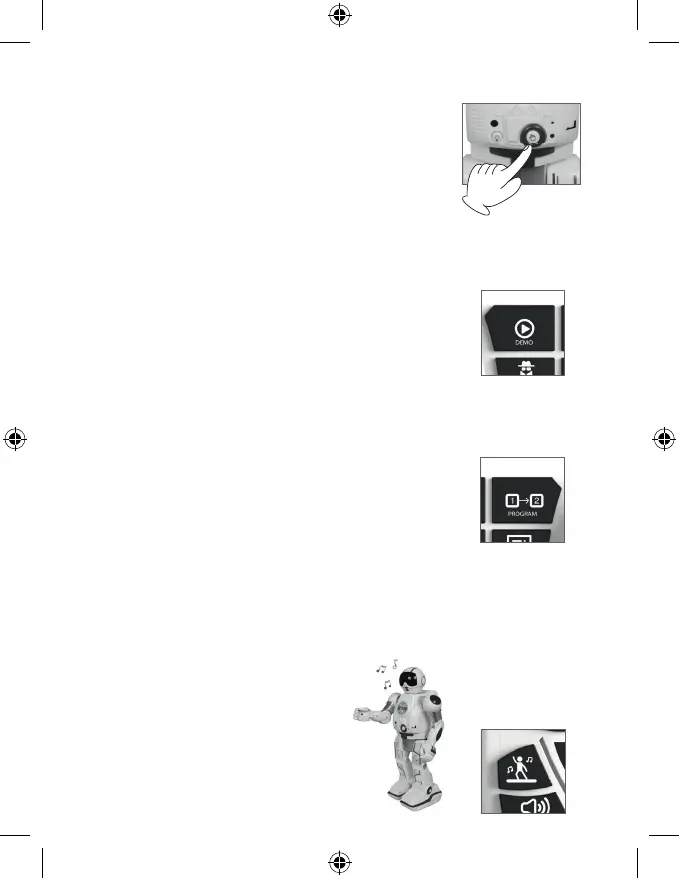36
7. demo
6. il tasto StandBy
8. programmazione
Premi il tasto “Demo” sul telecomando. Spybot comincerà una
dimostrazione delle sue abilità con una combinazione di ballo, suoni
e movimen .
Il tasto “StandBy” serve per Accendere / Spegnere lo Spy Bot.
Se si preme questo tasto durante qualche azione, lo Spy Bot entra
in modalità StandBy e resta addormentato nché si preme di nuovo
questo tasto.
Dopo 2 minu e mezzo di ina vità, il robot entra in modalità StandBy
automa camente.
Prima di entrare in modalità StandBy il robot avviserà varie volte.
1. Premi il tasto “Programmazione” no a sen re il suono `bip’.
2. Premi i tas con la con gurazione che desideri programmare: spos-
tarsi in avan , indietro, camminare in avan , indietro, a destra, sinistra
o persino eme ere dei suoni prede ni .
Puoi programmare no a 50 movimen .
3. Premi il tasto “Programmare” per eseguire le funzioni programmate.
4. Se non s’inserisce nessuna azione per 10 secondi, il robot uscirà
automa camente dalla modalità programmazione.
9. modalitá ballo
Premi il tasto “Ballo robo co” sul telecomando.
Il robot comincerà a eseguire un ballo. modalitá
