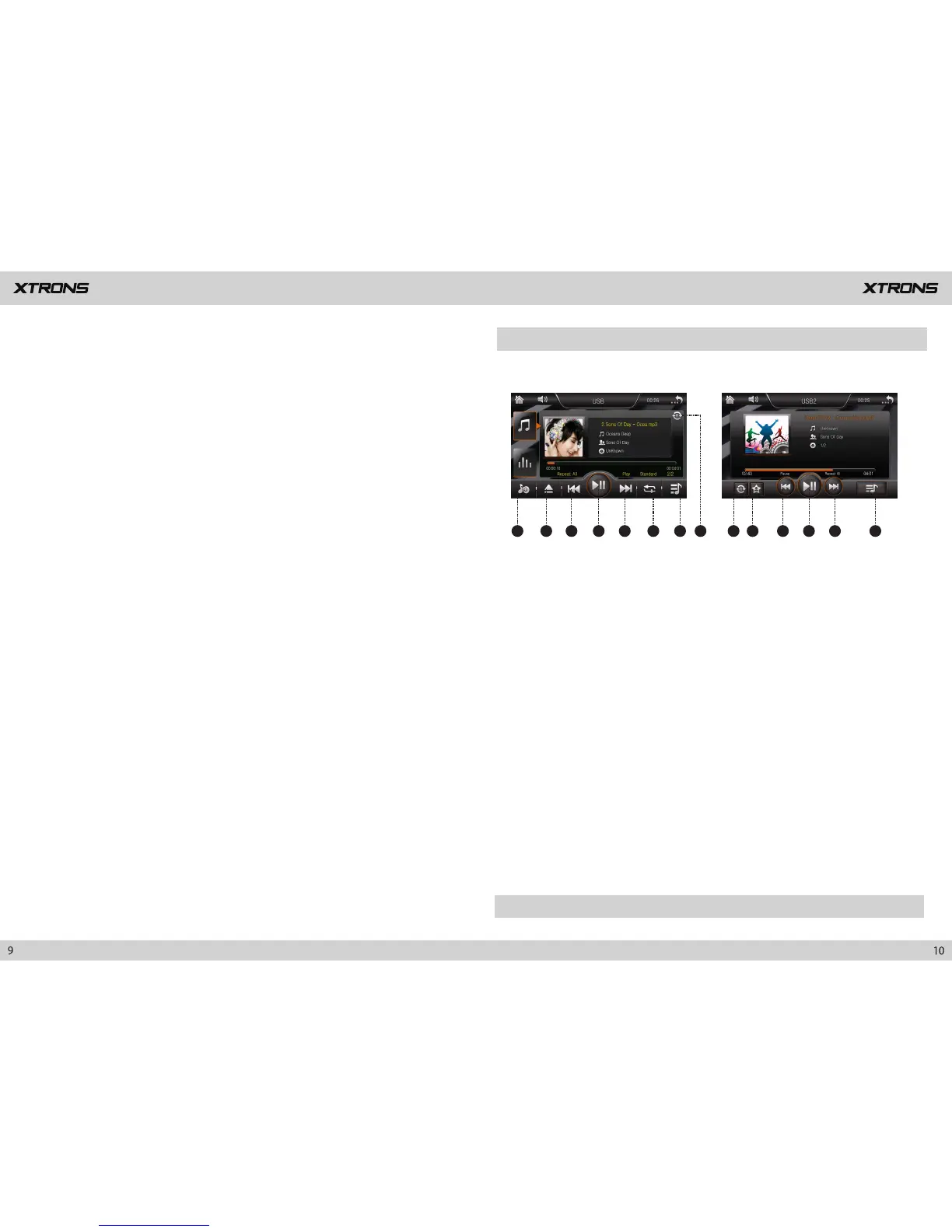SD/USB1 Mode
USB2 Mode
1. Repeat play
Choose from repeat all files, repeat the current file, random repeat, and off.
2. Sort by artists
3.
Previous file
4. Pause/Play
5.
Next file
6. USB/SD file menu
Choose images, audio files, or video files.
(SD/USB1 Mode) (USB2 Mode)
Play USB/SD
Insert an USB storage device or a SD card, tap USB or SD on the main menu to
enter into the USB or SD mode.
6.
Next file
7.
Eject a disc
8. Next page
9. Display adjustment
Adjust the brightness , contrast, and color of the screen.
10. Viewing angle adjustment (not available)
11. Select files
12. Equalizer settings
Choose from standard, pop, cinema, and rock.
13. Play files in random order
14. Title
15. DVD Menu
16. Language
17. Audio channel settings
Choose from Mono L, Mono R, and stereo.
18. Zoom
Choose from 1/4,1/3,1/2, 2, 3, 4, 5, and off.
19. Repeat play
Choose from repeat the current file, repeat
the list, and repeat all files.
20. Previous page
1 2 3 4 5 6 7 1 2 3 4 5 68
1. Equalizer settings
Choose from standard, pop, soft, cinema, metal, rock, classic, jazz, etc.
2. Eject (not available)
3.
Previous file
4. Pause/Play
5.
Next file
6. Random repeat play on/off
7. USB/SD file menu
Choose images, audio files, or video files.
8. Repeat play
Choose from repeat the current file, repeat the current folder, and repeat all files.
AUX Input
Tap AUX Input on the main menu to enter into the AUX Input mode.