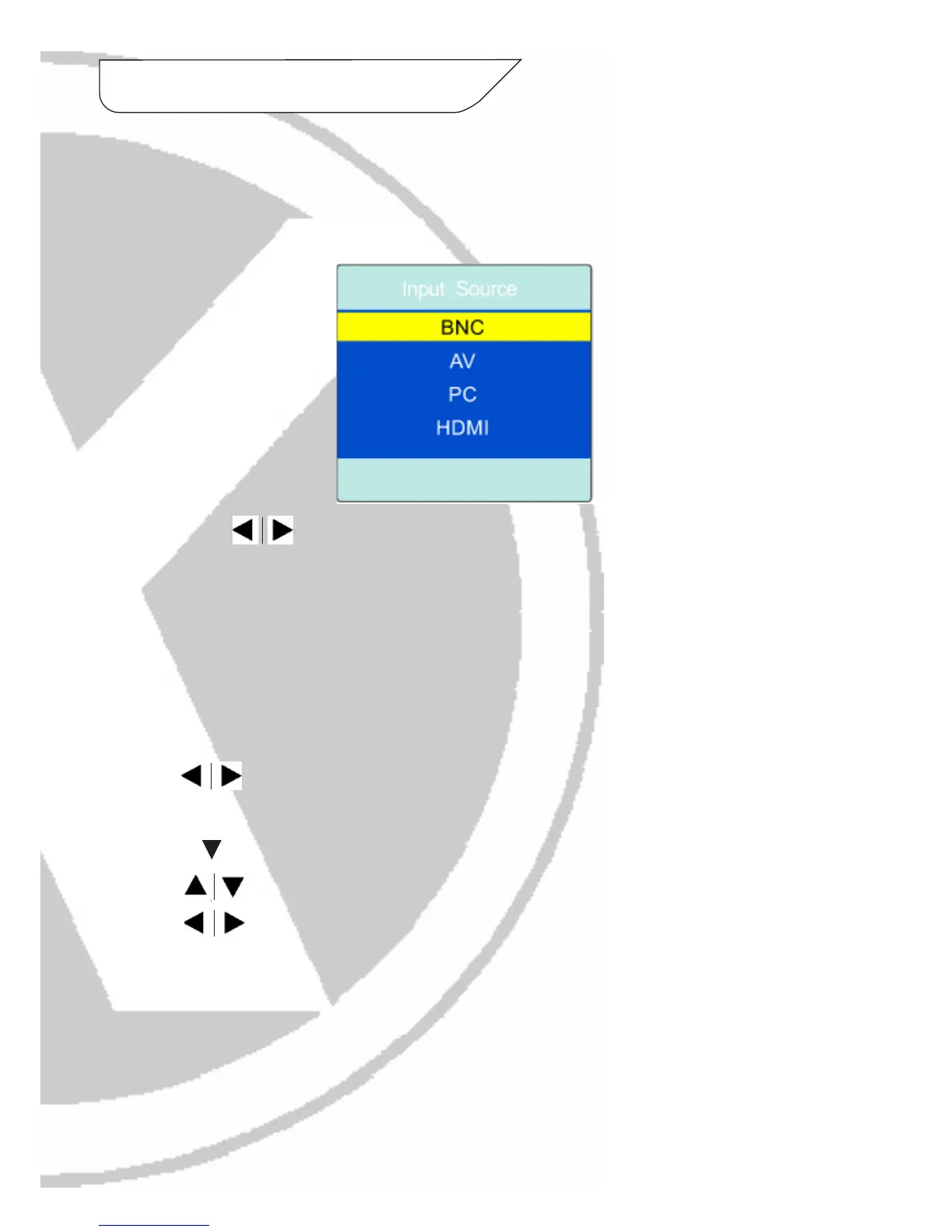7. OSD Menu
Signal Source Selection:
Press SOURCE button to enter the signal source menu (see image below)
The press the keys to choose the signal source such as BNC, AV, PC and
HDMI. Press the MENU key and the monitor will switch the current signal source
to the chosen/new signal source. Press the SOURCE key to display the signal
source menu or exit signal source menu.
Menu Operation Instructions:
Press the MENU key and the menu will display the main menu.
1. Press keys to select the adjustment sort menu which includes 3
options: PICTURE, SOUND and OSD
2. Press key to enter the adjustment sort menu
3. Press keys to select what is needed to adjust in sort menu
4. Press keys to adjust the value or setting
5. Press MENU key to exit the main menu. Additionally press the MENU key to
return to the main menu from within a sub-menu.
Please Note:
- During the menu operations the options that can’t be adjusted within its current
mode will be hidden automatically and the colour will be greyed out.
- The Menu operation instructions are based upon the image source being set to
BNC.