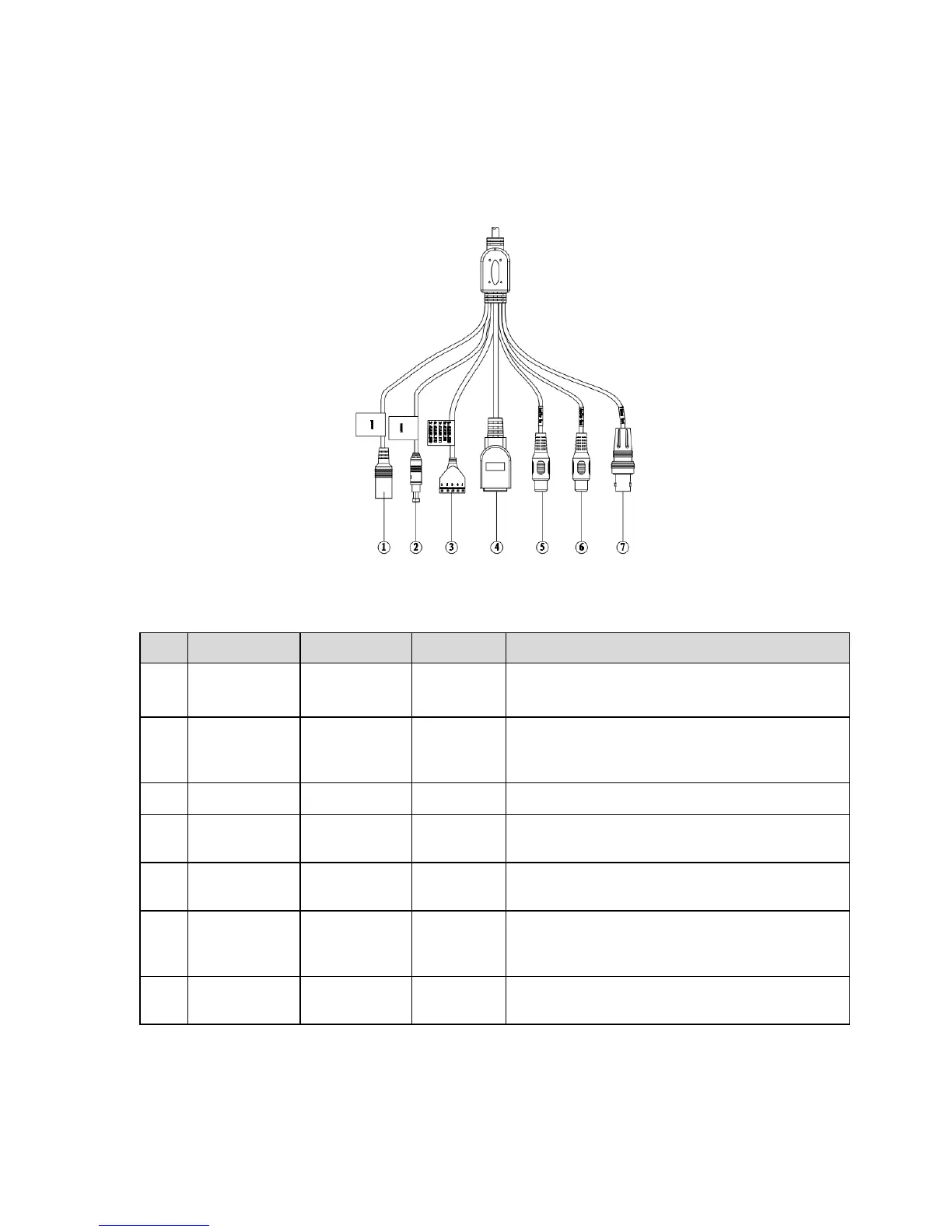2 Structure
2.1 Multiple-function Combination Cable
You can refer to the following figure for multiple-function combination cable information. See Figure
2-1.
Figure 2-1
Please refer to the following sheet for detailed information.
Power port. Input DC 12V/AC 24V (Please use
the provided conversion cable)
Hardware reset function. Press it for 3 to 5
seconds; system hardware can restore default
setup.
Connect to standard Ethernet cable.
Input audio signal. It can receive the analog
audio signal from the pickup.
Output audio signal to the devices such as the
sound box.
Output analog video signal. It can connect to
the TV monitor to view the video.
Please refer to the follow sheet for detailed I/O port information.
