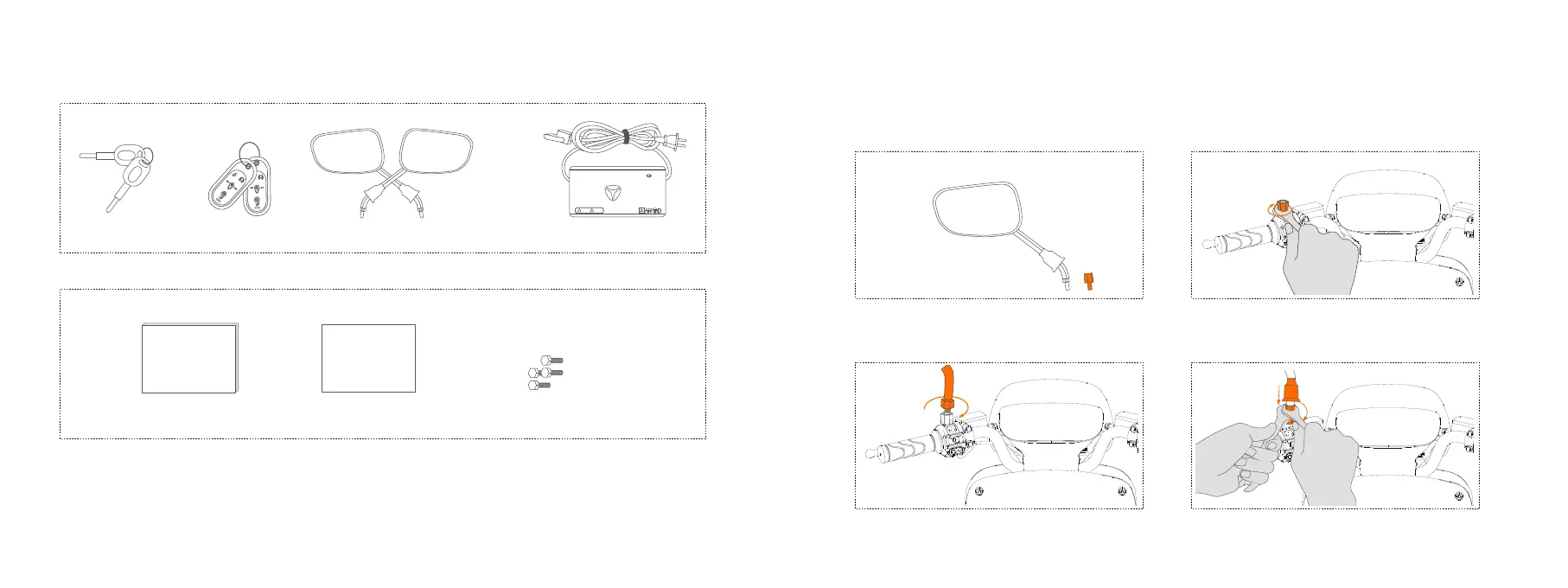2. Product accessories
Please check carefully whether the contents of the box are intact, if you have any questions, you can contact
our company: service@yadea.com
User manual
User manual
COC
COC
Bolt
Key
Charger
Rear mirror Remote
05 06
3. Install rearview mirrors
Follow these steps to install the rearview mirror.
1. Remove the rearview mirror connecting nut.
2. Install the rearview mirror connecting nut on the teering
handle, turn it clockwise and tighten with a wrench.
3. Install the rearview mirror on the connecting nut and turn
it clockwise to fit. Turn the rearview mirror lock nut
clockwise and tighten by hand.
4. Use a wrench to secure the connecting nut, then use
another wrench to tighten the rearview mirror lock nut
clockwise. Finally, move the cover down to cover the nut.
72V6A
三圆头