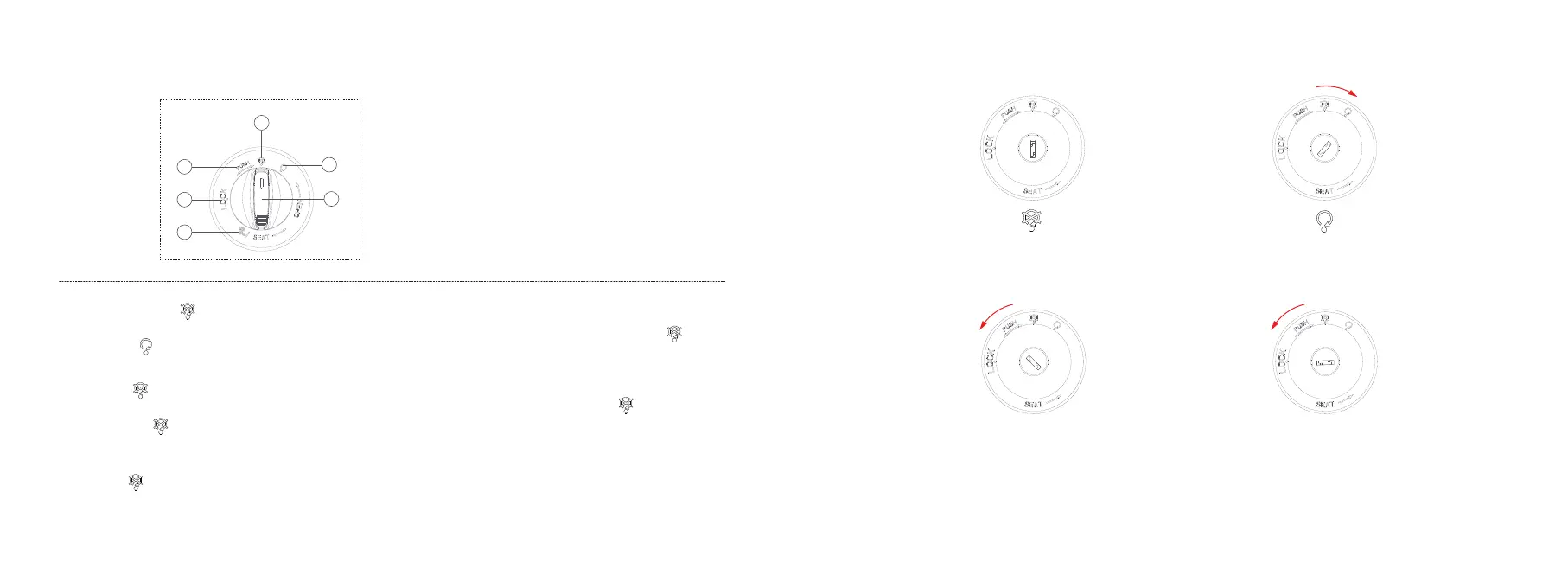15 16
1. Power on operation: / stop mode press down the
rotation button,the smart key symbol is lit, and then turn
clockwise to /start mode within 20S.
2. Power down operation:
① Close to /stop gear, press down the knob button, 3S
after automatic fortifying.
② Switch off to /stop gear, the blue tooth of the mobile
phone will leave the scooter more than 3 meters, and it will
automatically set up after 3S.
③close to /stop gear, do not leave the scooter, after
20S automatic fortification.
3. Cushion lock and front lock operation:
When the button of the knob is pressed down in /stop
gear, the smart key symbol is lit. Rotate the button of the
knob counterclockwise to the PUSH position to open the
cushion lock;
After pressing the knob button down in /stop, the smart
key symbol is lit, press the knob LOCK down and rotate to
LOCK the front.
• In case of system failure or scooter power failure, the spare
key can be used for normal operation.
Knob lock (if applicable)
Lock hole position (operated with key only)
The scooter is in a power-
off parking state
The scooter is in the power-
on start state
PUSH
Open the seat cushion
LOCK
Turn the handlebar counterclockwise, press the
key and Turn the key counterclockwise to the
end to lock the faucet
① Smart key symbol
② Front lock
③ seat cushion lock
④ Stop
⑤ Start
⑥ Keyhole
1
2
3
4
5
6