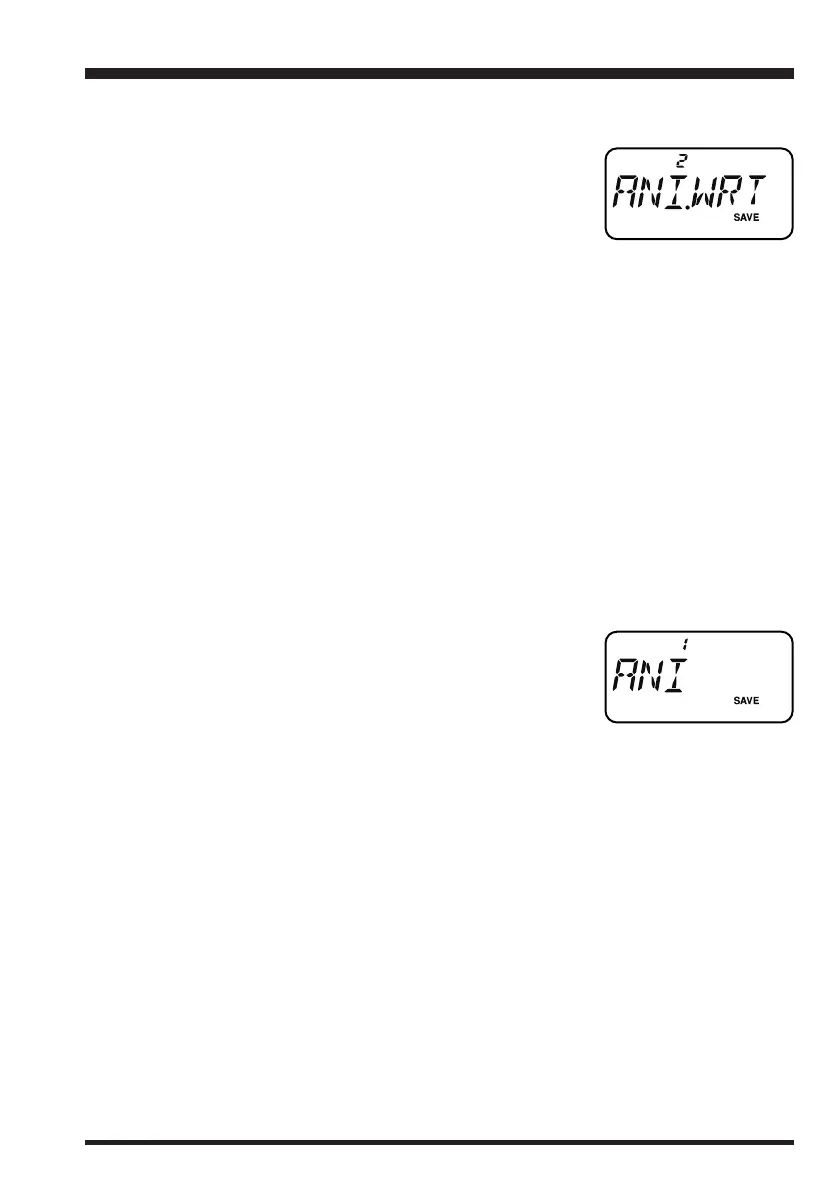FT-252 OperaTing Manual 45
DTMF Operation
Storing the ANI code
1. Press the
[
SET/ATS
]
key to enter the Set mode.
2. Rotate the
DIAL
knob or press the
[
p
]
/
[
q
]
key to select
Set Mode Item 2:
ANI.WRT
.
3. Press the
[
SET/ATS
]
key momentarily to display any
previously-stored ANI code.
4. Press the
[
F/MW
]
key again to clear any previous ANI code.
5. Rotate the
DIAL
knob to select the rst number/letter (
0
-
9
,
A
,
B
,
C
,
D
,
E
(substitute
for “
”), and
F
(substitute for “#”), then press the
[
F/MW
]
key momentarily to save
the rst letter/number and move on to the next character.
6. Repeat the previous step, as many times as necessary (up to 16 characters), to com-
plete ANI code. If you make a mistake, press the
[
q
]
key to move back to the previ-
ous letter/number’s slot, then re-select the correct letter/number.
7. When you have nished entering the ANI code and it contains less than 16 charac-
ters, press and hold in the
[
F/MW
]
key for one second to conrm the callsign. (if the
ANI code has exactly 16 characters, you do not need to press and hold in
[
F/MW
]
in
this step).
8. Press the
PTT
switch to save the settings and exit to normal operation.
Activating the ANI feature
1. Press the
[
SET/ATS
]
key to enter the Set mode.
2. Rotate the
DIAL
knob or press the
[
p
]
/
[
q
]
key to select
Set Mode Item 1:
ANI
.
3. Press the
[
SET/ATS
]
key momentarily to enable adjust-
ment of this Set Mode Item.
4. Rotate the
DIAL
knob or press the
[
p
]
/
[
q
]
key to select “
ON
.”
5. Press the
PTT
switch to save the new setting and activate the ANI feature.
6. Press the
PTT
switch to send the DTMF tones stored in ANI memory.
7. To disable the ANI feature, just repeat the above procedure, rotating the
DIAL
knob
or press the
[
p
]
/
[
q
]
key to select “
OFF
” in step 4 above.
honbun_130313.indd 45 2013/03/13 19:48:06
