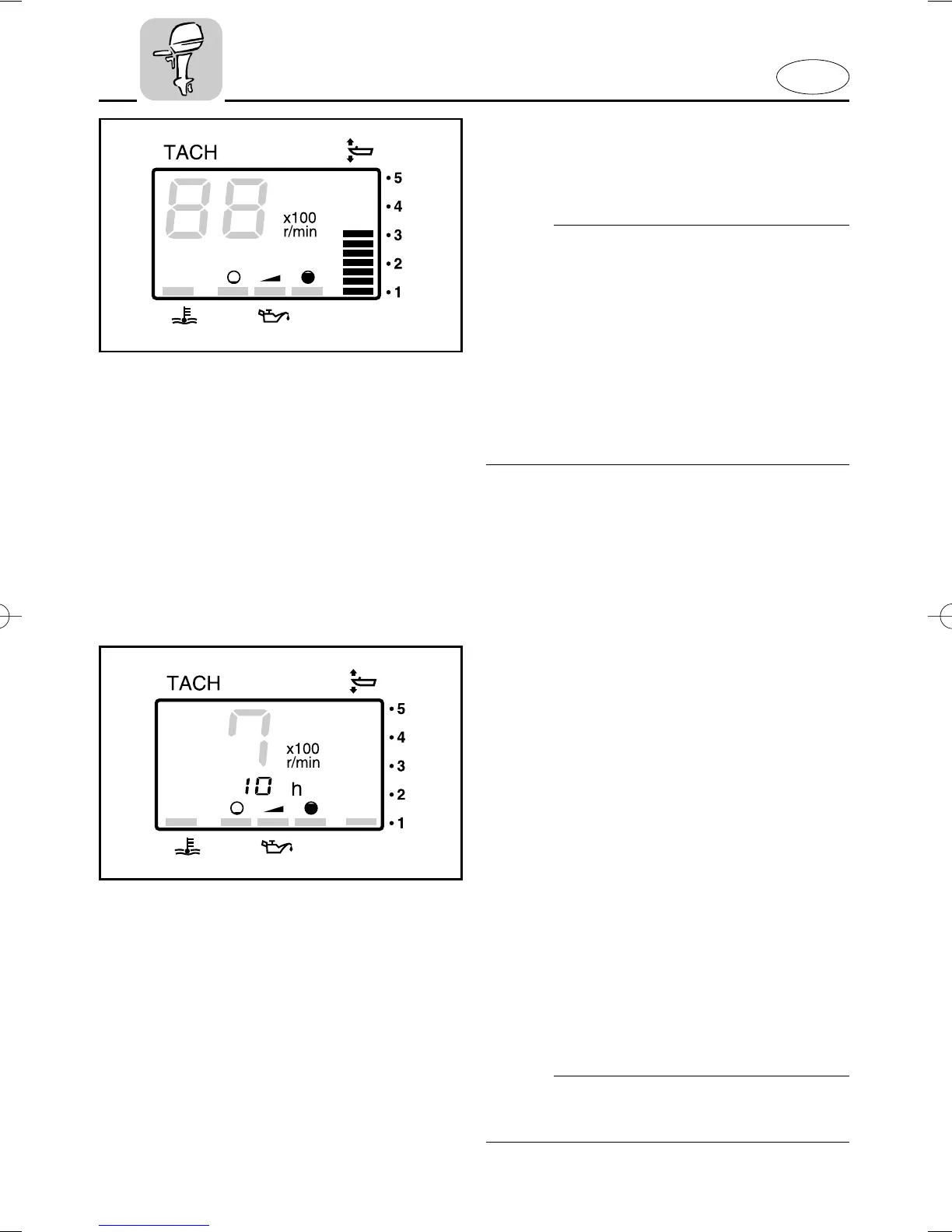E
2-11
001087
EMU01620
Hour Meter
This meter shows the number of hours
the engine has been run. It can be set to
show the total number of hours or the
number of hours for the current trip. The
display can also be turned on and off.
8 Changing the display format
Pressing the MODE button changes the
display format in the following circular pat-
tern:
Total hours - Trip hours - Display off
8 Resetting the trip hours
Simultaneously pressing the SET and
MODE buttons for more than 1 second
while the trip hours are displayed resets
the trip counter to 0 (zero).
NOTE:
The total number of hours the engine has
been run cannot be reset.
EMU01109
Trim Meter
This meter shows the trim angle of your
outboard motor.
NOTE:
8 Memorize the trim angles that work
best for your boat under different condi-
tions. Adjust the trim angle to the
desired setting by operating the power
trim and tilt switch.
8 If the trim angle of your motor exceeds
the trim operating range, the top seg-
ment on the trim meter display will start
to blink.
64C-9-18-2 2/18/03 9:59 AM Page 12
