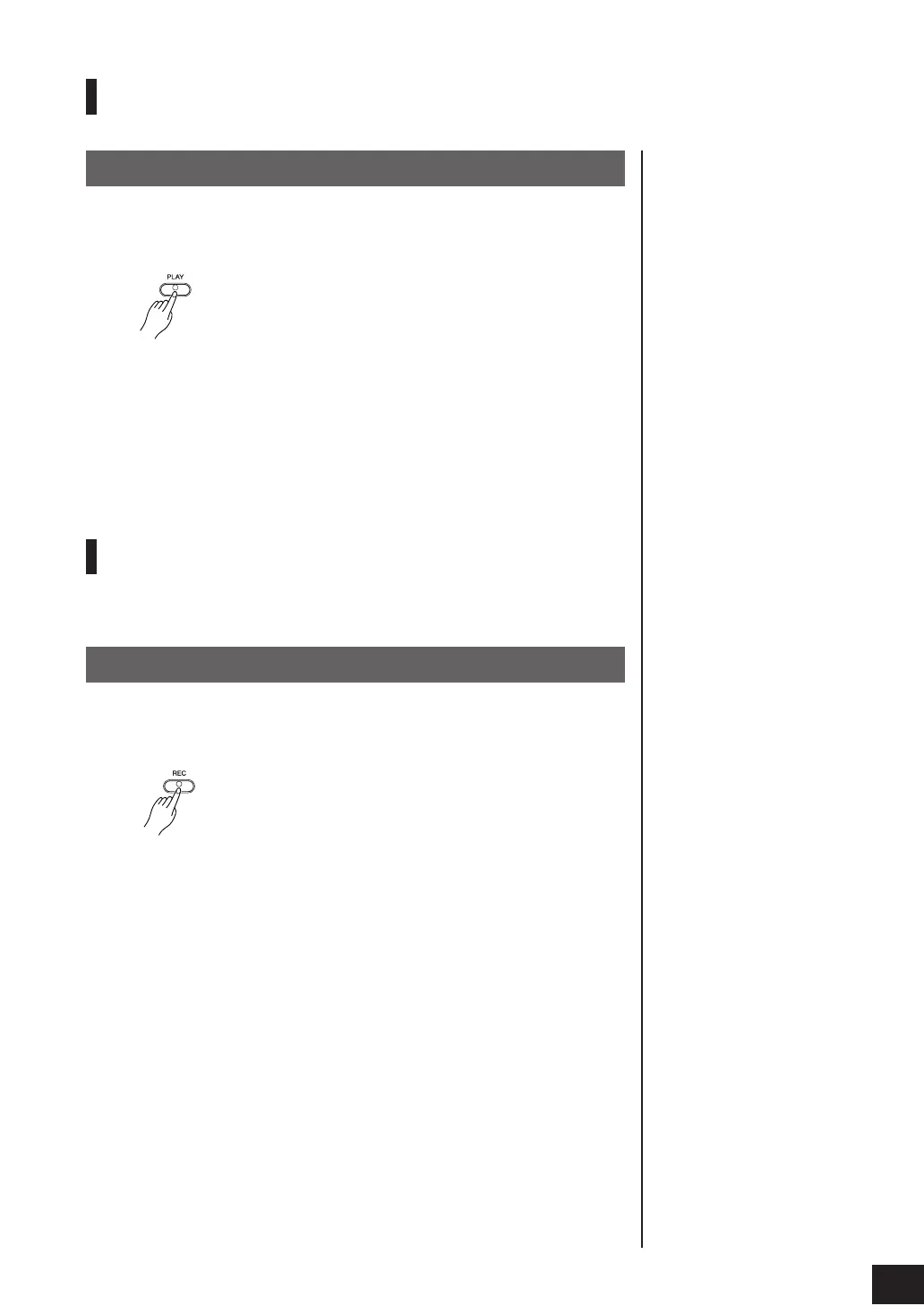Recording your Performance
YDP-160/140 Owner’s Manual
27
Playing Back Recorded Performance Data
1. Start the playback.
While the user song is playing,
press and hold down the [MET-
RONOME] button and press the
[+] or [–] button to change the
song tempo.
If you are using the metronome
(page 24) during demo song
playback, press the [+] or [–]
button to change the song
tempo.
You can also press keys to
change the tempo. (page 24)
Press the [PLAY] button.
The
[PLAY] button indicator flashes at the current tempo.
2. Stop the playback.
When the user song finishes playing back, this instrument automatically returns
to the previous mode.
To stop the playback, press the
[PLAY] button.
Erasing Recorded Performance Data
You can erase the recorded user song.
1. Engage Record mode.
Press the [REC] button.
To cancel the erase operation,
press the [REC] button again.
The [REC] button indicator flashes.
2. Erase the song.
Press and hold down the [PLAY] button, then press the [REC] button.
The recorded user data is erased.
Procedure
Procedure
25
