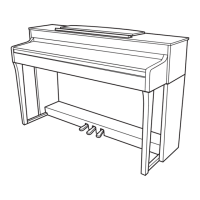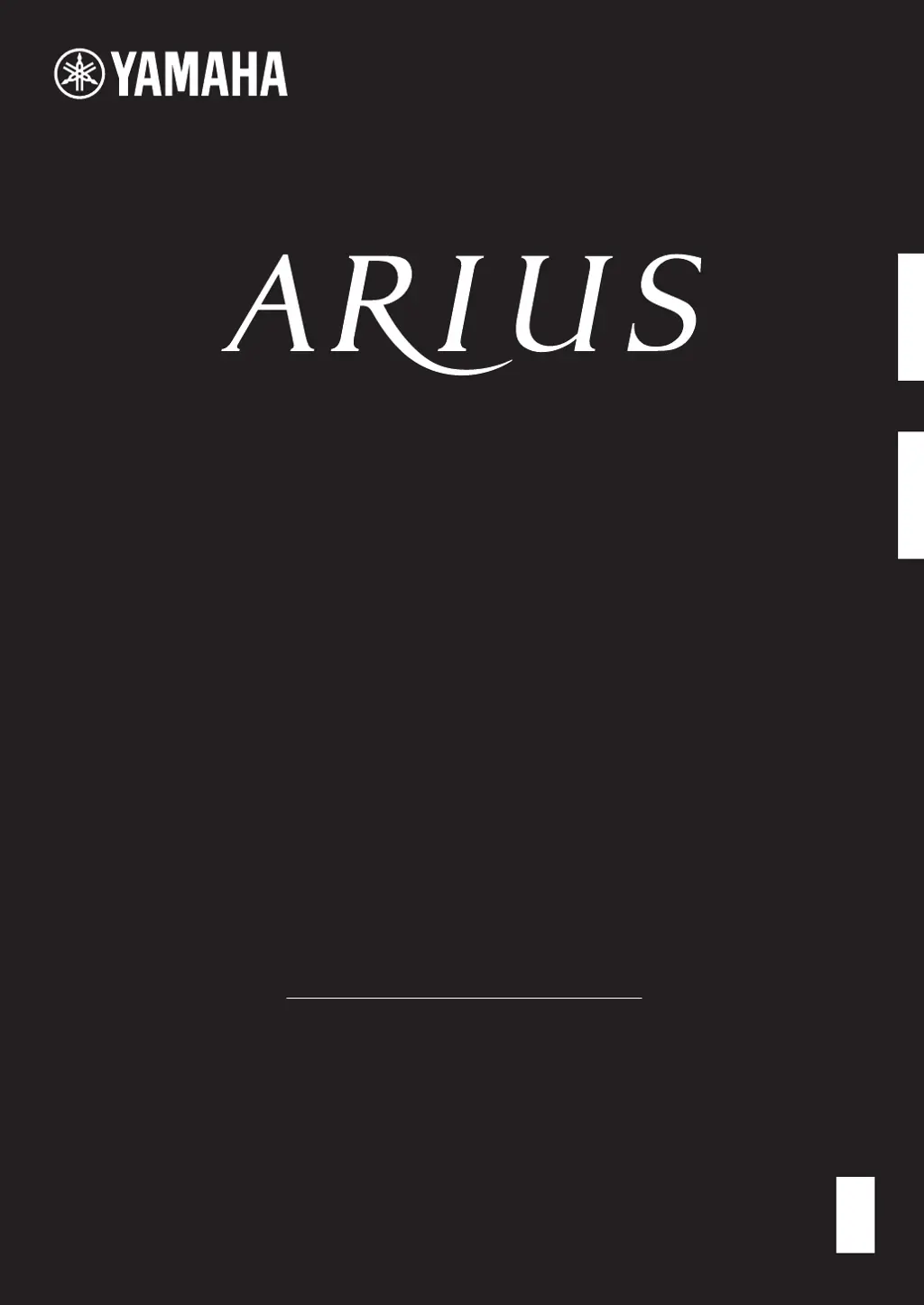A
alyssa75Jul 28, 2025
What to do if Yamaha Musical Instrument shows “USB device overcurrent error”?
- GguypowellJul 28, 2025
If you see the message “USB device overcurrent error” and the USB device isn't responding, it means communication with the USB device has been shut down because of the overcurrent. To resolve this, disconnect the device from the USB [TO DEVICE] terminal, and then turn the power of the instrument back on.