
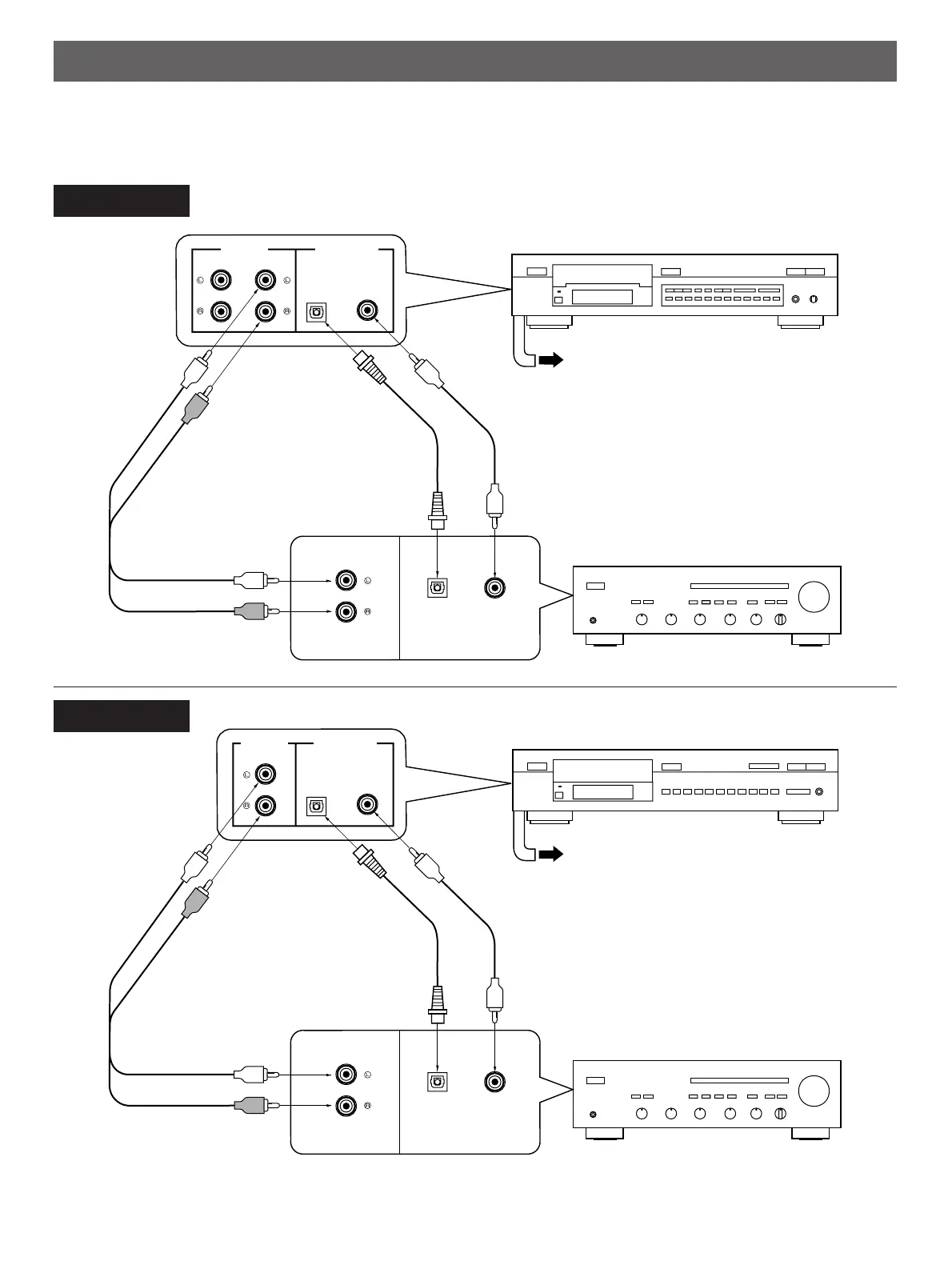 Loading...
Loading...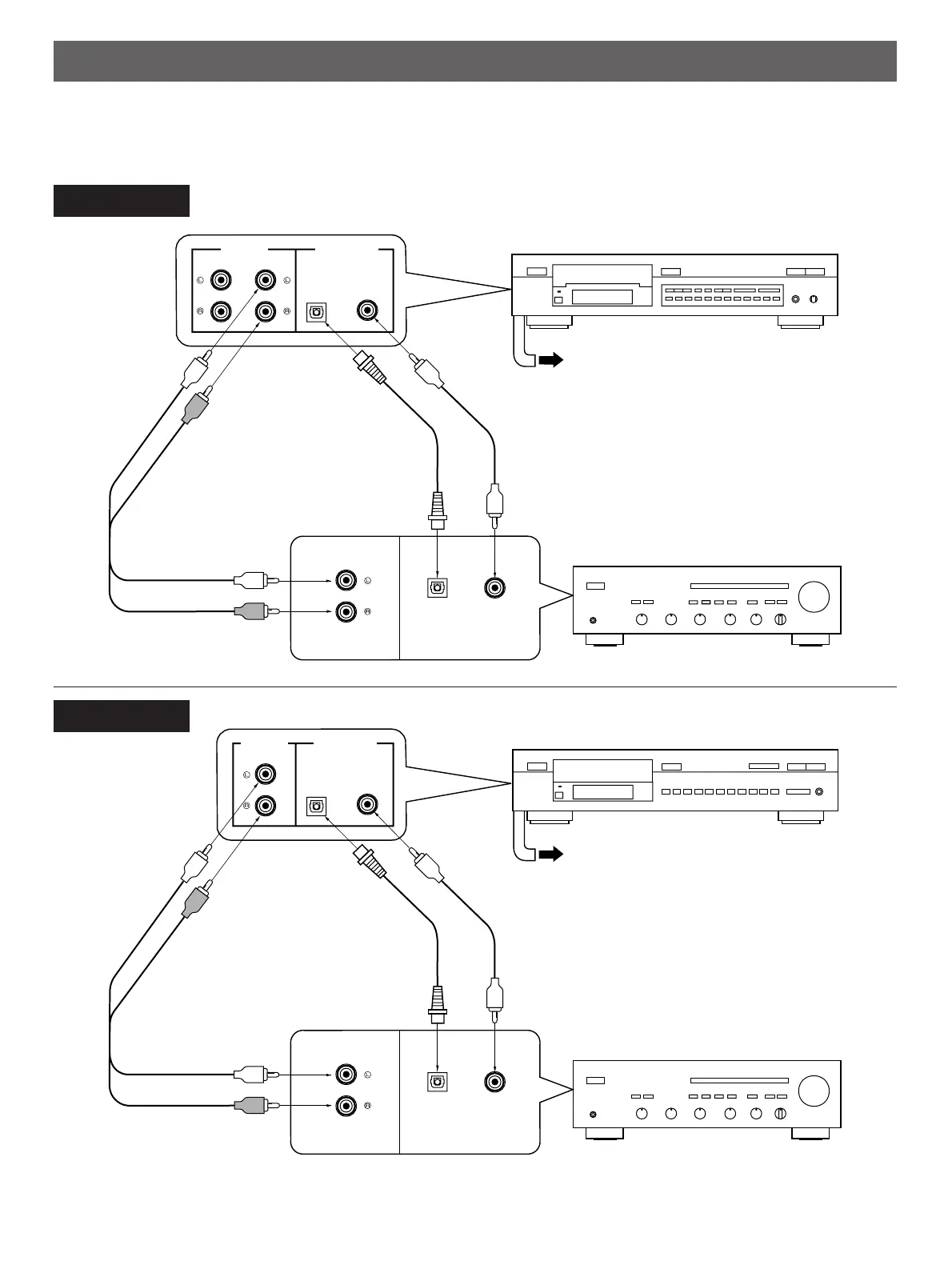
Do you have a question about the Yamaha CDX- 590 and is the answer not in the manual?
Compliance with FCC regulations for digital devices and potential interference.
Details analog and digital output connections for various models and terminal types.
Identifies controls and indicators on the front panel for CDX-890 and CDX-590/490 models.
Details buttons, battery installation, and operational range of the remote control.
Steps for powering on, loading a disc, and beginning playback.
Managing playback modes (stop, resume) and selecting specific tracks.
Using manual search, automatic spacing, and selecting time display modes.
How to adjust display brightness, connect headphones, and operate the control door.
Automatically programs tracks to fit the tape's recording time for side A and B.
Manually programs desired tracks onto tape, considering tape length and order.
Programs tracks in random order onto tape based on tape duration for sides A and B.
Searches disc for peak levels to assist in recording level adjustment on tape decks.
Automatically synchronizes CD playback with tape deck recording for easy transfer.