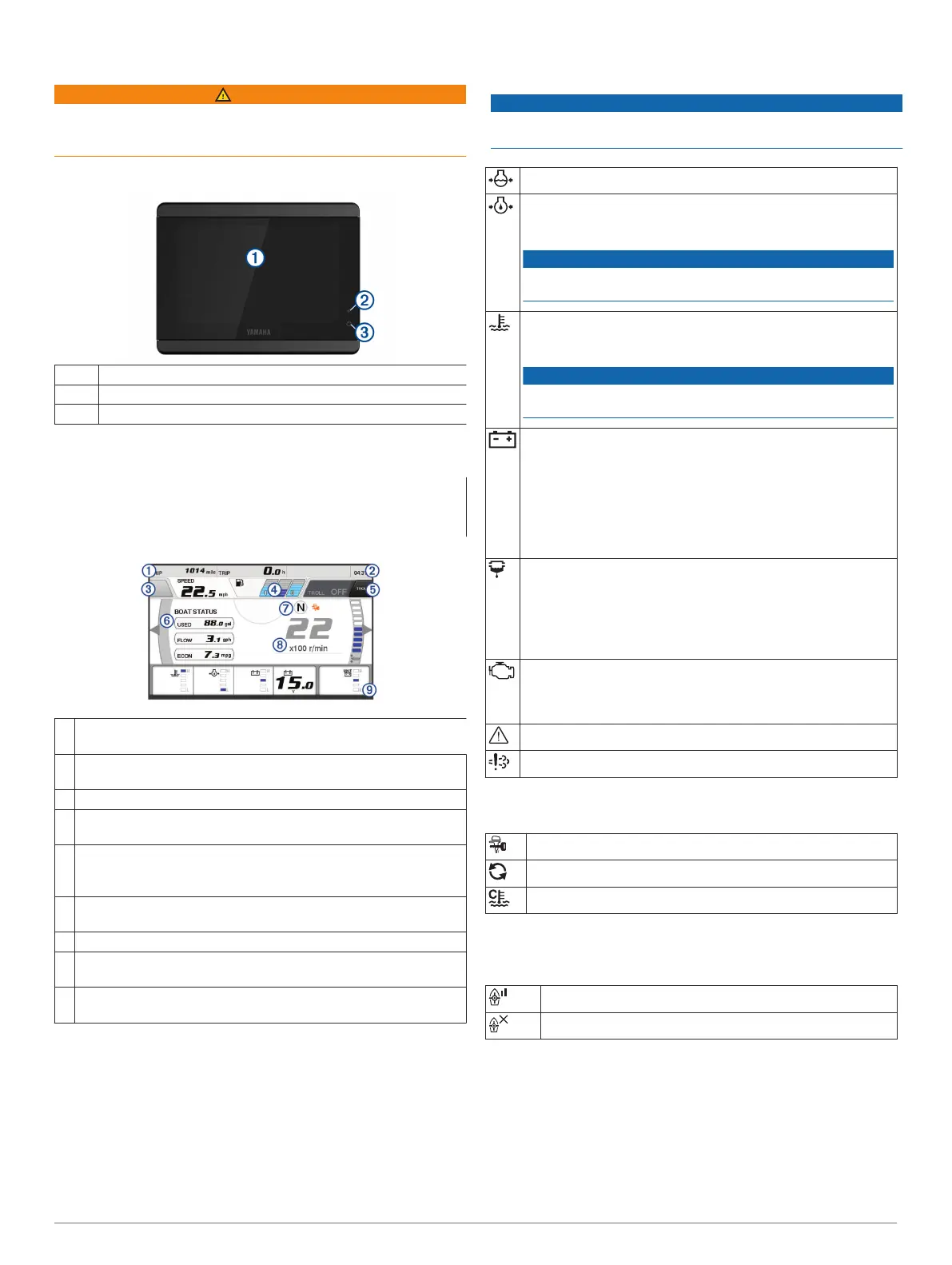Introduction
WARNING
See the Important Safety and Product Information guide in the
product box for product warnings and other important
information.
Device Overview
À
Touchscreen
Á
Automatic backlight sensor
Â
Power key
Engine Data Screen
The engine data screen appears when you turn on the device.
This screen varies based on the engine network and throttle
controller.
From this screen, you can access other data screens and the
home screen. To open a different screen, swipe the screen right
or left, or select the arrows on either side of the screen.
À
Data fields
Hold to replace the data.
Á
Current time
Hold to view trip data.
Â
Press to set the joystick button Set Point functions (Helm Master
®
).
Ã
Tank level information
Hold a tank to view detailed tank level sensor information.
Ä
GPS signal strength
Select to set the Fish Point high RPM limit (Helm Master).
Select to set the trolling speed (Command Link Plus
®
).
Å
Data fields
Hold to replace the data.
Æ
Shift position
Ç
Tachometer and trim angle
Hold to change the background.
È
Engine information
Hold to replace the data and change the gauge appearance.
Engine Alert Icons
Red icons indicate engine abnormalities.
NOTICE
Consult your Yamaha
®
dealer if the problem cannot be located
and corrected.
Low cooling water pressure.
Low oil pressure.
Stop the engine. Check the engine oil level, and add more oil if
necessary.
NOTICE
Do not continue to run the engine if this indicator is on. Serious
engine damage will occur.
Engine overheating.
Stop the engine immediately. Check the cooling water inlet, and
clear it if it is blocked.
NOTICE
Do not continue to run the engine if this indicator is on. Serious
engine damage will occur.
Low battery voltage.
Check the battery and battery connections, and tighten all loose
battery connections.
Return to port soon if tightening the battery connections does not
increase the battery voltage. Consult your Yamaha dealer
immediately.
NOTE: Do NOT stop the engine when this alert is on. If you do,
you may not be able to restart the engine.
Water in the fuel.
Water has collected in the fuel filter (fuel separator).
Stop the engine immediately and consult the engine manual to
drain the water from the fuel filter.
NOTE: Gasoline mixed with water might cause damage to the
engine.
Check engine/maintenance alert.
Consult your Yamaha dealer immediately. The check engine alert
also appears when more than 100 hours have elapsed since the
previous maintenance.
Engine alert notification. (Helm Master)
Engine emission issue.
Engine Condition Icons
Orange icons indicate engine conditions.
Yamaha security system is on.
Engines are under synchronization control.
Engines are warming up.
GPS Signal Strength Icons
The icons shown in the upper-right of the engine screen indicate
the GPS signal strength.
GPS satellite signal strength
No GPS satellite signal
2 Quick Start Manual
