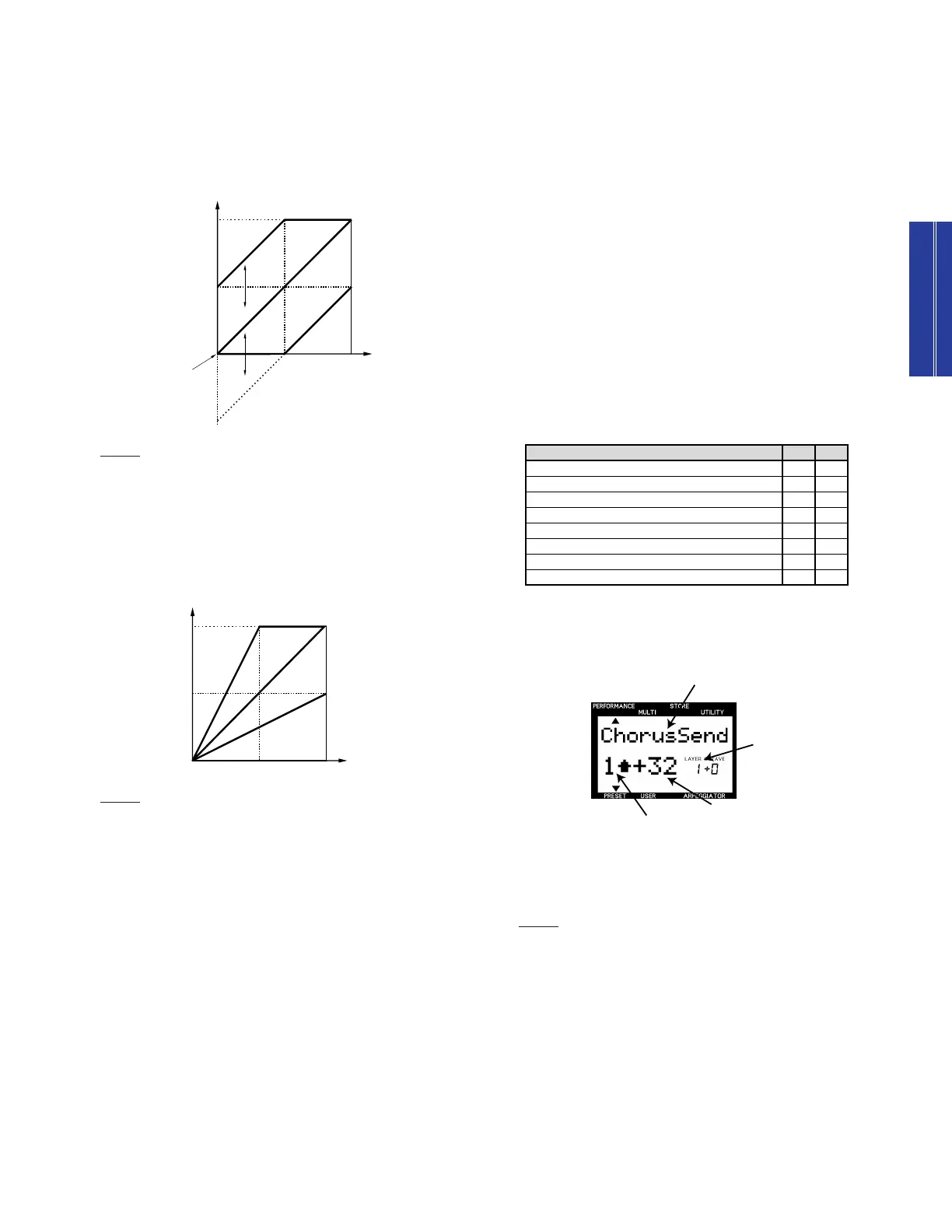49
Feature Reference
Performance Mode
■ ASSIGN2
This sets the control parameter and knob sensitivity of the
ASSIGN 2 knob. You can assign up to four parameters from
29 types. You can also set the sensitivity (control range of the
knob) for each parameter. (The default parameter assigned
to the ASSIGN 2 knob depends on the Performance
selected.)
1. Select the Layer.
Press LAYER [-]/[+] to select the Layer to which you want to
assign a parameter.
2. Select the item (parameter type or sensitivity) you want
to edit and the assignment number which you want to
assign the parameter to.
Press PARAM [UP] to select the item (parameter type or
sensitivity) you want to edit, and the assignment number.
Each time you press PARAM [UP] the arrow cursor will
move as shown in the following table.
Each time you press PARAM [DOWN] the arrow cursor will
move in the opposite direction.
3. Move the cursor to the Parameter Type area in the LCD
and press DATA [UP/DOWN] to select the parameter
type.
Settings:
The parameters listed in the following table can be assigned to assignment
number 1 ~ 4. For details about each parameter, see the Reference pages as
listed in the table.
n
When voices are not assigned to the Layers (BANK=”off”),
Parameter type and sensitivity will not display.
Parameter Type
Layer
Assignment Number
Sensitivity
▲ ▼
Parameter type of assignment number 1
↓ ↑
Sensitivity of assignment number 1
↓ ↑
Parameter type of assignment number 2
↓ ↑
Sensitivity of assignment number 2
↓ ↑
Parameter type of assignment number 3
↓ ↑
Sensitivity of assignment number 3
↓ ↑
Parameter type of assignment number 4
↓ ↑
Sensitivity of assignment number 4 ↓ ↑
OFFSET: Sets the offset value of the velocity. The value set
here will be added to or subtracted from the actual velocity
value.
Settings:
Vel Offset: -64 ~ +63
DEPTH: Sets the depth of the velocity. The larger the value,
the more sensitive the velocity will be, and playing the
keyboard will produce louder sounds.
Settings:
Vel Depth: 0 ~ 127
VELOCITY DEPTH GRAPH (When OFFSET=64)
OFFSET=63
VOLUME
DEPTH=96, OFFSET=64
DEPTH=64
OFFSET=63
DEPTH=32
OFFSET=63
DEPTH=0, OFFSET=63
VELOCITY RECEIVED
VELOCITY OFFSET GRAPH ( When DEPTH = 64)
VELOCITY RECEIVED
OFFSET=–64
DEPTH=64
VELOCITY LEVEL RECEIVED
BY TONE GENERATOR
(OFFSET=63)
(OFFSET=0)
OFFSET=-64
OFFSET=0
DEPTH=64
OFFSET=63
DEPTH=64
VELOCITY=127
VELOCITY=1
Range
determined
by offset
Range
determined
by offset
cCS2x_Ref 12/10/98 5:12 PM Page 49
