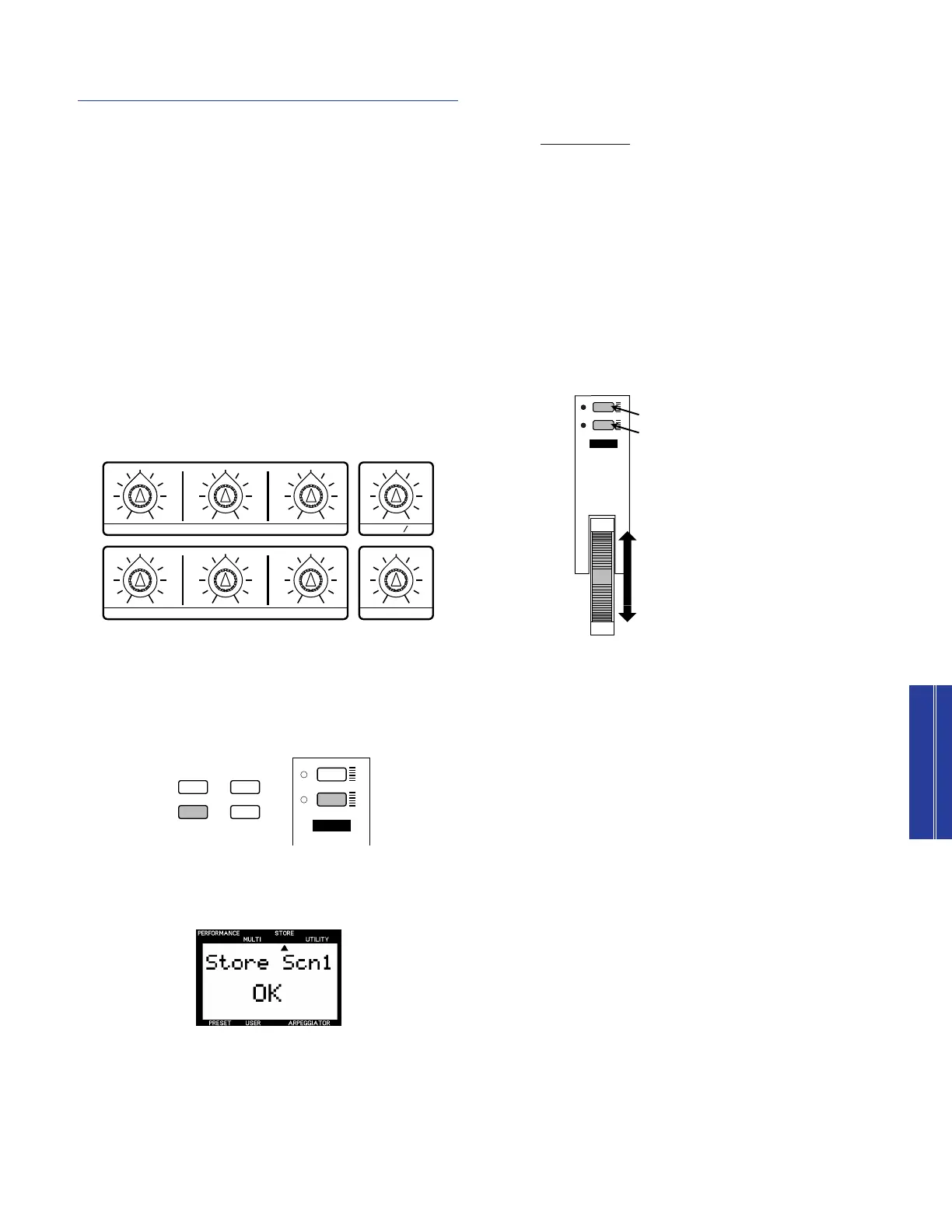67
Feature Reference
Store Mode
3. To permanently store the Scenes to the currently selected
Performance, execute the Performance Store operation.
Selecting Scenes
First select the Performance to which you have stored Scenes. Then press
[SCENE 1] or [SCENE 2] to select the desired Scene. The LED by the
selected button will light to indicate that you have activated the Scene
settings.
Each SOUND CONTROL knob will be disabled when a Scene is
selected, and you will not be able to change the parameters using the
knobs.
When the SCENE CONTROL function is activated by pressing both
[SCENE] buttons simultaneously (both LEDs will be lit), you can use the
MODULATION wheel or a connected Foot Controller to “morph”
between the sound of each Scene in real-time. The minimum position of
the controller is Scene 1, and the maximum position is Scene 2. For
details about determining which controller is assigned to the SCENE
CONTROL function, see page 64.
2
MW/FC
1
SCENE
MODULATION
SCENE 2
SCENE 1
Changes relative levels between
SCENE 1 and SCENE 2
Storing A Scene
There are two Scene memories in each Performance. The
Scene Store function is used to assign a Scene, or the position
of the eight SOUND CONTROL knobs, to either [SCENE 1] or
[SCENE 2] of the currently selected Performance. This is
convenient for live performances or recording sessions, since
it lets you access a particular setting simply by pressing a
[SCENE] button.
n
Two Scenes can be stored in each Performance.
c
Storing a Scene to the edit buffer will only remain in effect as long
as the current Performance is selected. To store the Scene data
permanently in the selected Performance you must execute the
Performance Store operation (see above). Otherwise, you will lose
the Scene settings if you select another Performance or enter Multi
Play mode. Also, before executing the Performance Store operation,
be sure to turn all the SOUND CONTROL knobs to their center
positions.
1. Set each SOUND CONTROL knob to the position of your
preference.
2. To store the current SOUND CONTROL knob settings to
the Scene 1 temporary buffer memory, hold [STORE] and
press [SCENE 1]. To store another set of SOUND
CONTROL knob settings to the Scene 2 temporary buffer
memory, hold [STORE] and press [SCENE 2].
The “OK” message will appear in the LCD when the Scene is
stored to the temporary buffer memory.
PERFORMANCE MULTI
DEMO
STORE UTILITY
2
MW/FC
1
SCENE
ATTACK
DECAY
RELEASE DATAASSIGN
1
ASSIGN 2
RESONANCE
CUTOFFCUTOFF LPFHPF
cCS2x_Ref 12/10/98 5:12 PM Page 67
