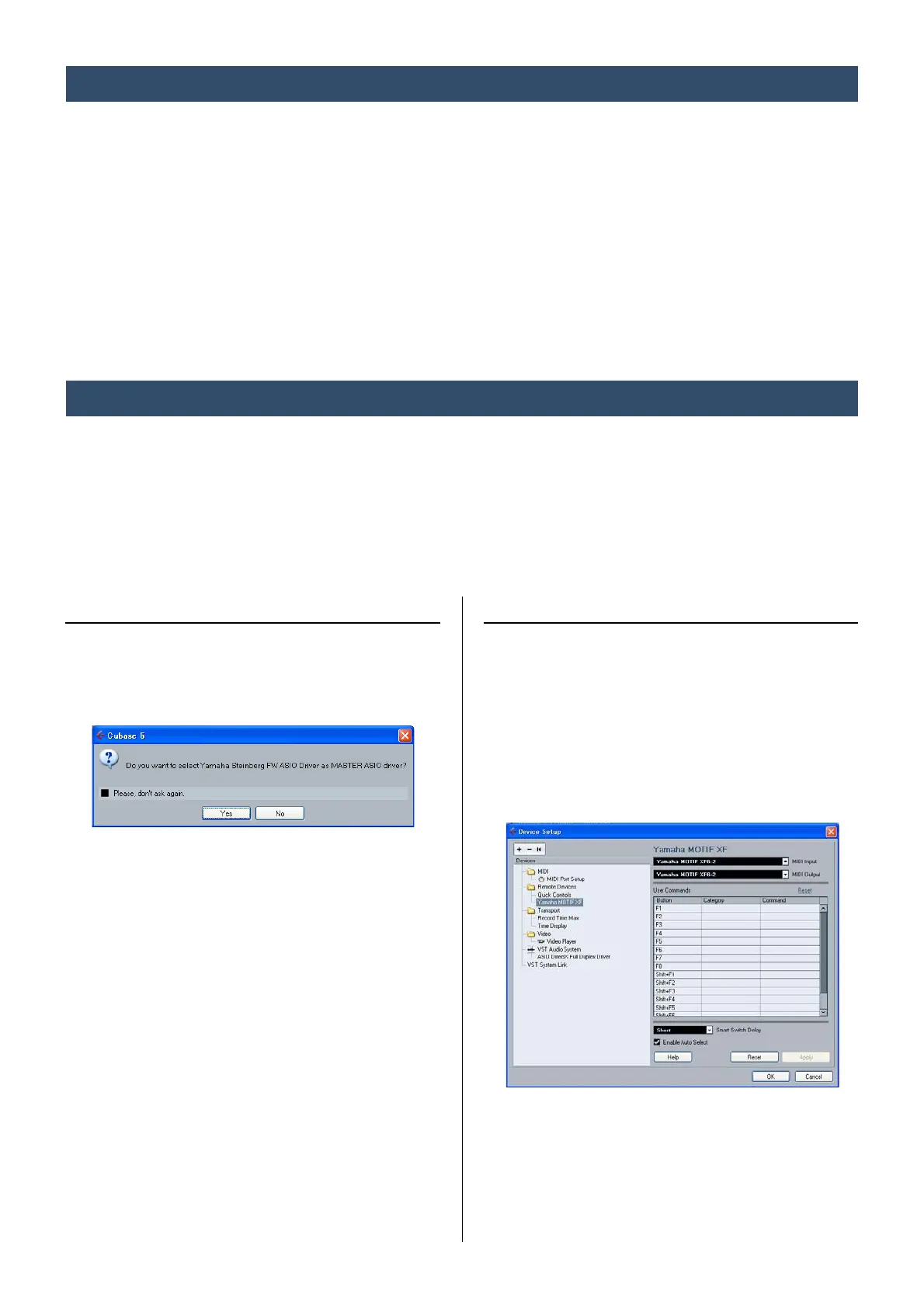MOTIF XF Extension Owner’s Manual 2
“MOTIF XF Extension (Extension)” is a set of program plug-ins and project templates developed by Yamaha to enhance the
functions of Steinberg DAW software. Simply by installing Extension and connecting the MOTIF XF6/7/8 to your computer via an
IEEE1394 cable, you can take advantage of various features which enable you to link the Steinberg DAW such as Cubase with
the MOTIF XF6/7/8.
This manual covers situations when connecting the MOTIF XF6/7/8 to a computer to which Cubase 5/Cubase Studio 5/Cubase
Essential 5/Cubase AI 5 and Extension have already been installed. Keep in mind that you will need a USB storage device or you
will need to connect the MOTIF XF to a computer via ETHERNET when using the Song Import feature.
n The optional Firewire expansion board FW16E should be installed to the MOTIF XF6/7/8 when using all of the features (except for “Song
Import”) enabled by installing Extension. This manual assumes that the FW16E has been already installed to the MOTIF XF6/7/8.
Simply by installing Extension, you can utilize the following features when combining Cubase 5/Cubase Studio 5/Cubase
Essential 5/Cubase AI 5 with the MOTIF XF6/7/8.
• Auto setting of Audio Driver
• Auto settings of Remote Device
• Project templates with Input/Output Bus settings
• Song Import from MOTIF XF6/7/8
Auto setting of Audio Driver
With Extension installed, you can set the Audio Driver of
Cubase to the Yamaha Steinberg FW Driver by clicking [Yes]
on the following popup dialog box that appears when starting
Cubase.
n Before starting Cubase, connect the MOTIF XF6/7/8 device
to a computer via an IEEE1394 cable then turn on the power
of the MOTIF XF6/7/8 to properly enable this feature.
Auto settings of Remote Device
With MOTIF XF Extension installed, the MOTIF XF6/7/8
connected to a computer via a USB cable or an IEEE1394
cable will be registered as the Remote Device of Cubase.
Also, the detailed settings such as MIDI Ports will be set
automatically. You can confirm these points by selecting
[Devices] [Device Setup] to call up the Device Setup
dialog box.
For details about function assignments, refer to the Owner’s
Manual and Data List of the MOTIF XF.
About MOTIF XF Extension
What Extension can do