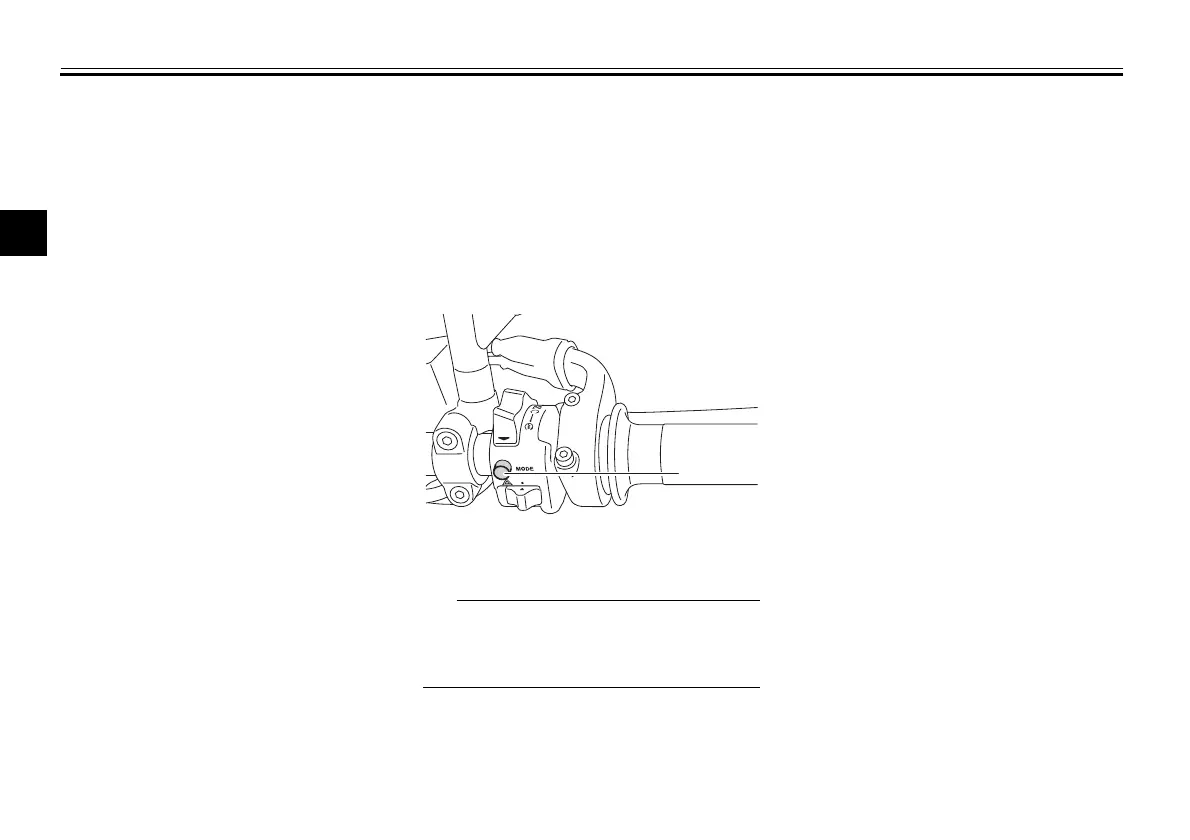Instrument and control functions
3-15
1
2
3
4
5
6
7
8
9
10
11
12
control mode.
3. Push the “RESET” button to set
the brightness level.
4. Push the “SELECT” button to con-
firm the selected brightness level
and exit the brightness control
mode.
EAU47634
D-mode (drive mode)
D-mode is an electronically controlled
engine performance system with three
mode selections (“STD”, “A”, and “B”).
Push the drive mode switch “MODE” to
switch between modes. (See page
3-17 for an explanation of the drive
mode switch.)
Before using D-mode, make sure you
understand its operation along with the
operation of the drive mode switch.
Mode “STD”
Mode “STD” is suitable for various rid-
ing conditions.
This mode allows the rider to enjoy
smooth and sporty drivability from the
low-speed range to the high-speed
range.
Mode “A”
Mode “A” offers a sportier engine re-
sponse in the low- to mid-speed range
compared to mode “STD”.
Mode “B”
Mode “B” offers response that is some-
what less sharp compared to mode
“STD” for riding situations that require
especially sensitive throttle operation.
1. Drive mode switch “MODE”
B87-9-E0_1.book 15 ページ 2015年12月16日 水曜日 午前10時21分
