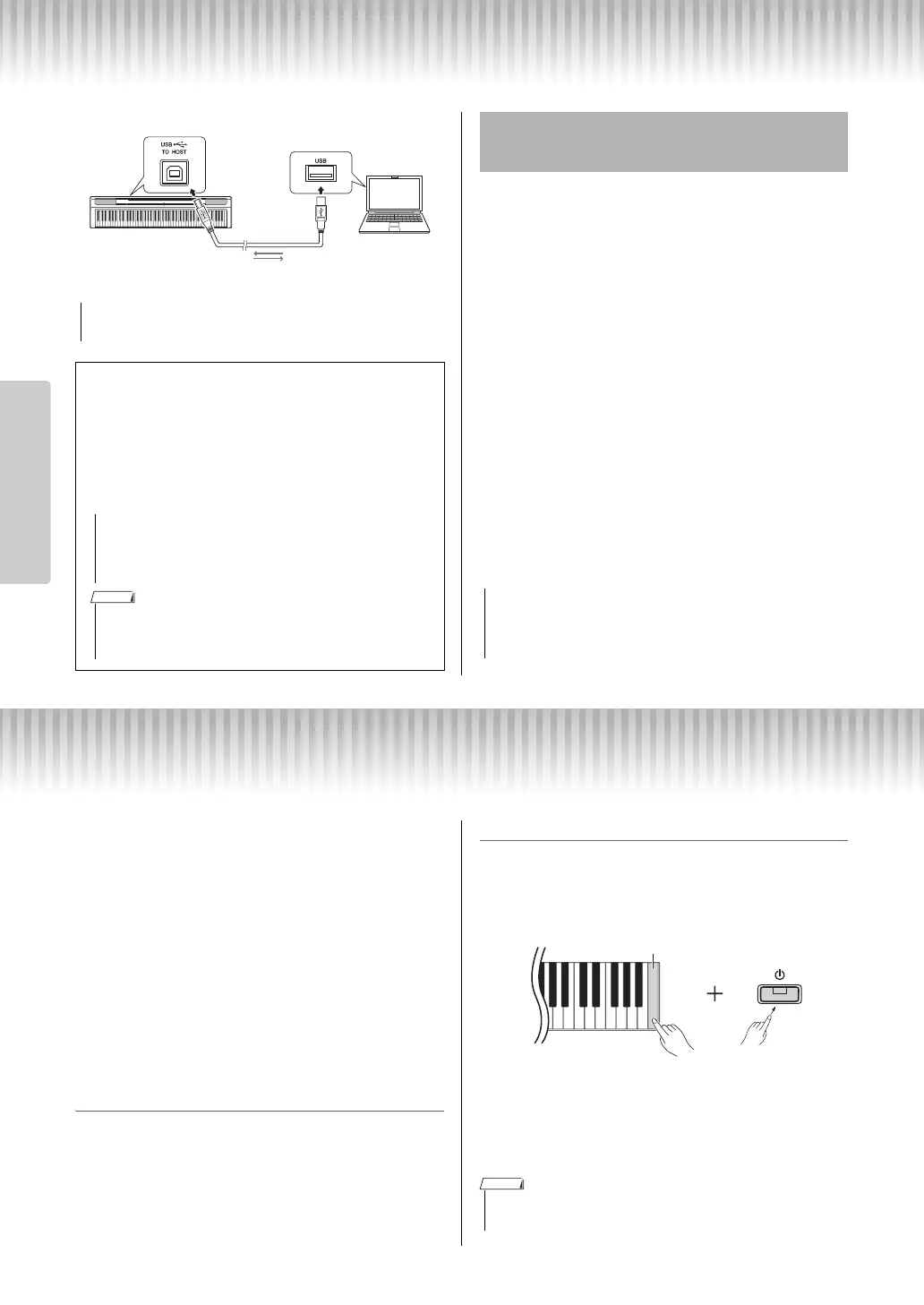Data Backup and Initializing
P-125, P-121 Owner’s Manual
24
Reference
You can play back audio data on a smart device or a
computer with this instrument. You can also record
your keyboard performance as audio data to a music
production app on a smart device or a computer.
When using this function on a computer running Win-
dows, you will need to install the Yamaha Steinberg
USB Driver to your computer. For details, refer to the
“Computer-related Operations” on page 8.
Audio Loop Back On/Off
You can set whether audio sound input from the [USB
TO HOST] terminal is returned to the computer/smart
device or not along with the performance played on
the instrument.
While holding down [METRONOME] and
[RHYTHM] simultaneously, press the G5 key (Off) or
G#5 (On).
Default setting: On
Data Backup and Initializing
The following data will automatically be maintained
as backup data even if you turn off the power.
• User Song
• External Song
• Backup data:
Metronome/Rhythm Volume, Metronome Beat,
Touch Sensitivity, Tuning, Split Point, Auto Power
OFF setting, IAC on/off, IAC Depth, Intro/Ending
on/off, Operation Confirmation Sounds on/off,
AUX OUT volume settings, Stereophonic Opti-
mizer on/off, Speaker on/off, Table EQ on/off
To save the User Song data to a computer:
The User Song (USERSONG00.mid) can be trans-
ferred to a computer and saved as a SMF file. For
details, refer to the “Computer-related Operations” on
page 8.
To initialize the backup data:
While holding down the highest key, turn the power
on to initialize the backup data to the factory initial
settings.
Both the [] and [
/] lamps flash, indicating that
the initialization is being executed. After the operation
is completed, both lamps turn off.
• Use an AB type USB cable of less than 3 meters. USB 3.0
cables cannot be used.
Types of file that can be exchanged with a com-
puter
Songs:
• User Song (USERSONG00 .mid)
• External Songs: files with a .mid extension (SMF
format 0 or 1)
[USB TO HOST] terminal
Instrument
USB cable
Computer
• Before you transfer an SMF file from a computer, make
sure to transfer the User Song to a computer for safe
keeping, since already-recorded data will be replaced
with the new transfer.
• Certain MIDI files in SMF format 0 or 1 may contain data that is not sup-
ported by your digital piano. In such a case, the files may not play as origi-
nally intended.
Playback/Recording of Audio Data
(USB audio interface)
• If you are using a DAW (digital audio workstation) with this
instrument, set Audio Loop Back to Off. Otherwise, a loud
sound may occur, depending on the settings of the com-
puter or the application software.
• If this instrument somehow malfunctions or fails to operate properly, try initial-
izing the data as described above.
Highest key
While holding
down
* This illustration is of the P-125.